- Home /
This question was
closed May 05, 2014 at 02:07 PM by
robertbu for the following reason:
Other
Question by
ctal96 · May 05, 2014 at 12:39 PM ·
positioninglocal axistiming-issue
How to change the position of the Gameobject in 10 second?
I want to change only Z-axis (((Details of my gameobject Name: Finalride Tag: Pipe Position: X-axis:0 Y-axix:0 Z-axis:4))) My Gameobject(finalride) had Z-axis=4 I want to change it to Z-axis=1 in 10 second after game starts and again after 20 second i want its position to be Z-axis=4 HOW DO I DO IT? ANY IDEAS???
Comment
Your question is too broad for an answer. There are any number of tutorials and UA answers on how to move objects. In addition take a look at the following:
iTween (free package from the Asset store).
$$anonymous$$oveObject script from the Unity Wiki
http://wiki.unity3d.com/index.php?title=$$anonymous$$oveObject
Vector3.$$anonymous$$oveTowards()
Vector3.Lerp()
$$anonymous$$aybe see the coroutine section of unity gems.