- Home /
Editor script for editing animation settings after import?
I have been coming back to this problem every so often after Unity 4 was released. I am trying write a tool to quickly change the animation settings on a bunch of humanoid animations after they already have been imported so I do not have to manually change it per file, which is a really slow and tediously annoying process. Here is a snippett of code I am using.
ModelImporter modelImporter = AssetImporter.GetAtPath(fileLocation) as ModelImporter;
ModelImporterClipAnimation _animationClip = new ModelImporterClipAnimation();
ModelImporterClipAnimation[] _oldAnimationClip = modelImporter.clipAnimations;
_animationClip.firstFrame = _oldAnimationClip[0].firstFrame;
_animationClip.lastFrame = _oldAnimationClip[0].lastFrame;
_animationClip.name = _oldAnimationClip[0].name;
_animationClip.takeName = _oldAnimationClip[0].takeName;
_animationClip.keepOriginalOrientation = true;
_animationClip.keepAdditionalBonesAnimation = true;
_animationClip.keepOriginalPositionY = true;
_animationClip.lockRootHeightY = true;
_animationClip.lockRootRotation = true;
ModelImporterClipAnimation[] _clipAnimations = new ModelImporterClipAnimation[1];
_clipAnimations[0] = _animationClip;
modelImporter.clipAnimations = _clipAnimations;
Once in a while it will actually capture the old animation information I need but most of the time this line: ModelImporterClipAnimation[] _oldAnimationClip = modelImporter.clipAnimations;
returns null and I am trying to figure out why and haven't figured anything out.
Sidenote:
fileLocation comes from a selection of files I want to edit.
Your answer

Follow this Question
Related Questions
Can't find Mecanim? 2 Answers
Cannot import animation into Unity if using the Mecanim Humanoid rig setup 0 Answers
Confused on importing animated model from Blender 0 Answers
Why is this one animation rotating in a weird way? 1 Answer
Conversion warning: has translation animation. It is not supported 2 Answers