- Home /
Another problems about Pause Menu
There's many question about Pause Menu but I cannot find any answer which match my case:
I want to display pause menu with Itween: when I click pause button, my popup menu will move to with some ease type? I cannot do this while I set timescale = 0 to pause everything in gameplay scene.How can I use Itween now?
I want when Popup Menu is displayed, everything in Gameplay( playbutton, pause button, joystick...) will be de-active ( but still displayed). Now I must to find out all buttons in gameplay then setActive = false, this action is so dirty and not match to my requirement( still display those buttons).
Could you please give me some better way to resolve my 2 problems.
Thank you very much.
Answer by rednax20 · Oct 03, 2014 at 01:56 AM
he means if you set timescale to zero, everything inside the OnGUI function (method) will always run. so if you wanted to put the times scale at zero, and say, for instance, you wanted to have an pause button. If the button was a gui it would still run, even though everything else has stopped
Hi Rednax,assume you're correct, do you have a simple solution to resolve that bug?
using google helps 99% of the time see here
also a bug is something that does not work as intended. Since this is intended behaviour, it is not a bug.
Your answer

Follow this Question
Related Questions
Does pausing a game via TimeScale affect the UI? 1 Answer
Game dosen't pause 1 Answer
Set Timescale to 0 for game, except for pause menu 2 Answers
How to Appease a pause menu in a game that changes it's time scale? 1 Answer
Delaying Time.timeScale =1 when unpausing (to allow time for animation to clear) 1 Answer