- Home /
How to change array orders in the inspector
Hello everyone! First of all I should mention that I'm also not a "complete beginner", but also not a professional developer or programmer, just at a level that I can work with simple stuff in unity quite comfortably, so I have no idea how hard or easy the thing that I'm going to ask, actually is. Also I'm using unity 5.6.7f1 since my pc is ... a literal toaster ... So to be honest I don't even know if it is even possible or not, but I wanted to ask if there is any way to "move" the orders of array elements in the inspector. You see, I have a script (kinda like event manager) that allows me to run trough a array of events. like 1- open dialogue box 2- type "hello" 3- call "this method" from "this" script 4- close dialogue box, something like this. And sometimes it gets really messy on the larger ones. And It's sometimes really hard to add something in the middle for example. and I was wondering if it's possible to adjust the order in a easier way in the inspector, I've thought about something like the "Conditions" part in the animator, where you can add, remove, and move a condition up and down. (I don't think the order really matters in animator, but imagining it to start from the above for my case). But obviously, I don't even know how to start for something like that, and also found absolute nothing about it on the internet. Also to me it seems it wouldn't be that easy to do, and since I don't really wanna make too much trouble for anyone, it would be absolutely great if anyone can just point at any clue or article or solution or anything that could help me on this, or even say if it is possible in the first place or not. (I'm just talking straight from imagination for this one) Also thanks so much for reading :D
Answer by TheTrueDuck · 3 days ago
I'm afraid I don't use unity 5, but in newer versions (2020.1) I had issues with not being able to reorganize the contents of a UnityEvent. For me, switching to debug mode, finding the unity event and opening all the arrows revealed that it was actually reorderable behind the scenes. Reorganising this list is significantly easier than manually dragging, dropping and clicking your way through.
Otherwise the only tip I can give would be that you can right click on one of these events to copy it and right click again to past it elsewhere.
By the way, perhaps you should consider upgrading to a newer unity version (for your next project, don't upgrade in the middle of your project without good reason). You get access to many new tools, and I believe the performance should be better in every way.
Hope this helps :)
Your answer