- Home /
Recording with Everyplay Android is causing my apps frame rate to nose dive
Hello guys I wanted to know if anyone else had experienced this issue and knew of potential solutions with the Everyplay Android SDK .
When ever I begin recording gameplay , even when the game is basically at it's calmest state ourFrame rate plummets from 60 FPS to 20 FPS . I asked Everyplay support for help but they've been a little slow getting to me , they stated enabling MSAA or having any sort of visual smoothing could be causing issues but I confirmed MSAA is disabled .
this issue happens any time I begin recording and the current test devices I am using are an HTC 1X and and a MOTO G . the issue occurs on both of them .
any help or recommendations at all are appreciated especially since Everyplay ran very well for us a few weeks ago but this issue with recording is more recent.
I know this probably wont solve it, but wondered, is there a noticeable difference if you set Everyplay.SharedInstance.SetLow$$anonymous$$emoryDevice(true)?
Thank you for the suggestion but no when I tried that there wasn't any noticeable change at all , I tried playing with a few settings but that was the one I had the most hope for and it didn't work !
So yeah, basically this seems to be an issue for all android games. I've had several issues with integrating Everyplay to my Android game, and this is mainly because Android devices comes in all sorts of different device specs and drivers.
Answer by surathunity3d · Oct 01, 2014 at 02:00 PM
Hi,
As you must be aware that the Android devices are quite tricky and it's like a jungle out there. The best performance of Everyplay is currently with Qualcomm/Mali GPUs. According to the statistics we have, that covers more than 70% of the market. With Tegra, it is known to have some performance issues at the moment. We are working on it, but unfortunately I don't have any ETA of the fixes as they are based on some external factors.
Your answer