- Home /
Do I have to use the textures to create materials for every fbx I import to Unity from Maya?
It seems the asset store does not accept models exported to the .fbx format with the embedded media option on. So when I export an .fbx I then take the diffuse, specular and bump maps for each texture and create a material which I then assign to the imported fbx model.
This process might be good for 4-5 models with few textures but it is tedious work for 100 models with many textures. This doesn't seem right. Any help ?
Answer by OllyNicholson · May 08, 2014 at 05:00 PM
You can create Unity materials at import based on the material name imported from the fbx, rather than texture name, so if all your source models use the same few materials you will only need to set each unique material up once in Unity. Select your model in the project pane:
Inspector > Model tab > Material Naming
Unity does not know which material type or shader you have come from in your source package so it will only match up the diffuse in general, but at the end of the day your master material will always be in Unity, as that is the editor/real-time platform which previews the material/shader combo so if you have 100 Unique materials you will still need to set them up individually. Some more info here might help:
http://forum.unity3d.com/threads/244786-Material-amp-Texture-FAQ
Additionally you can use the asset post processor to set materials and textures however you like using scripts:
http://docs.unity3d.com/Documentation/ScriptReference/AssetPostprocessor.html
Your answer

Follow this Question
Related Questions
FBX model lit strangely in unity 0 Answers
Maya/Unity FBX Round-trip Not Working 0 Answers
problem importing animation+mesh maya 1 Answer
Is importing from Maya via fbx using model@anim broken? 1 Answer
Non rigid animation to unity 0 Answers