- Home /
Duplicate Question
Importing Maya animation
I have a generic model imported from maya and dragged it into the scene. And there is an animation which involves moving the model forward a bit. So when I make the model does the animation, the model looks moving forward. But the model gameobject never moved.
I understand that but is there anyway to fix the animation at one place? So that it plays the animation but not moving forward until I manually move the gameobject.
Like when importing maya into unity, center pivot as model's center not maya's world pivot(I'm sure there is some pivot because that's how imported animation was played but i don't know what it is called)
Any solution in unity or maya?
Or do I have to make the model keep going back to center when I make the animation in maya?
As a rule in video game engineering, animations ARE ON THE SPOT. So if the monster is "walking", your animator makes him walk "on the spot".
This is an absolute basic of the entire industry from iOS to Pixar.
If you've had an animator make a "moving along" animation, it's a complete waste, scrap it and start over.
There are literally 1000s of questions on here about it, search for more info (but that's the whole story).
Just BTW realise that $$anonymous$$ixamo provides pretty much every animation you could need, except in amazingly rare situations. The whole industry just uses $$anonymous$$ixamo for animations. Search.
Follow this Question
Related Questions
Can I make animations snap to a frame? 1 Answer
My animation only plays on loop 1 Answer
Model hands warped on import. 0 Answers
[maya] Creating mechanim for Unity 0 Answers
How do I create animation clips in Maya and import to Unity? 3 Answers