- Home /
How to calibrate my accelerometer? (available options not working)
So I'm making an android app, kind of similar to a flying game, and I wrote a code to use accelerometer if available (or if checked on) and if not make it use the touch controls. This all works fine, however I have to hold my tablet in a 180 degree angle to fly straight... After 2 days of googling all possible options on how to callibrate the accelerometer, I didn't come across one that works... So I decided to write my own by getting the accelerometer input at the start and then substract it from the new input. It kind of works now, but when I hold my tablet straight down, I'm not able to fly down by tilting my tablet towards me. Same goes for when I hold my tablet straight up when starting a level. Could anyone help me please? Here is the code I'm using:
using System.Collections;
using System.Collections.Generic;
using UnityEngine;
public class Manager : MonoBehaviour
{
public static Manager Instance { get; set; }
public Material playerMaterial;
public Color[] playerColors = new Color[10];
public GameObject[] playerTrails = new GameObject[10];
public GameObject[] playerSkins = new GameObject[4];
public int currentLevel = 0; // Used when changing from menu to game scene
public int menuFocus = 0; // Used when entering menu scene, to know which menu to focus on
private Dictionary<int, Vector2> activeTouches = new Dictionary<int, Vector2>();
private Vector3 zeropoint;
private void Awake()
{
DontDestroyOnLoad(gameObject);
Instance = this;
}
public void Start()
{
zeropoint = Input.acceleration;
}
public Vector3 GetPlayerInput()
{
// Are we using accelerometer?
if(SaveManager.Instance.state.usingAccelerometer)
{
// If we can, replace Y param by Z, we don't need y
Vector3 a = Input.acceleration - zeropoint;
a.y = a.z;
return a;
}
// And then the touch control settings
}
Your answer