- Home /
How to continue paused audio? Is there a special function?
Hi. This is reguarding my rhythm game again. I have made a pause menu, which is actually one of the "GameStatus" enumerations i have. What it does is that there are conditionals on the OnGUI() and Update() functions that control the actions and buttons/labels/textfields/horizontal scrolls that appear. There is a pause button that leads to the pause menu and a resume button inside the pause menu. The problem is that it cannot resume completely. The game can resume but the song cannot. And when i tried calling the audio.Play() function again, it played 2 songs at once, cause a mess. One that is resumed and a completely restarted version of the same song. I tried the PlayOneShot() function but it restarted the song instead of resuming it. So which function/what can i do to resume the song that was being played and paused using the "audio.Pause()" function?
Answer by LordArchille · Mar 21, 2012 at 01:33 PM
Have you tried to use the function: audio.Play)(;
Make sure you are referencing your variables right.
Your answer

Follow this Question
Related Questions
How can I change my script to un-pause my project? 1 Answer
How do I make the buttons work on this GUI? 2 Answers
Restart this script 3 Answers
Camera Move 1 Answer