- Home /
How to change monodevelops theme?
Hi, Ive been looking around and cant seem to figure out how to change monodevelops theme to a black darker ish theme(cause that white is just gross), and I have the theme packages and followed several tutorials but their all for outdated versions of monodevelop, does anyone know how to change it in the most recent version?
Ok, but how to change $$anonymous$$onoDeveloper's UI?
THIS IS A JO$$anonymous$$$$anonymous$$.. the BEST ANSWER is the obvious area to check BUT IS NOT what the question refers to!!! can anyone rectify this ridiculous election!
Answer by Destran · Mar 22, 2014 at 02:06 PM
Tools==> options --> Text Editor --> Syntax Highlighting
I have a feeling he may be wanting to change the programs theme, not just the text editor.
I don't understand, text editor seems like what he's going for. he doesn't like the default white of $$anonymous$$onodevelopment, and if you change the syntax highlighting to "Oblivion" then it becomes black and dark.
EverlessDrop thats exactly what im thinking! its not hard to change the text editor but the whole thing to a darker style. Any suggestions?
As far as I can tell the only color scheme you can change is the text editor, not the entire program
There is a way ive seen it done on youtube and stuff but I do the same as them and it doesnt work...
Answer by bertling · Sep 08, 2015 at 03:52 PM
There's a been slight change after monodevelop 4.0.1 where this hack wouldn't work on Windows anymore:
https://www.3dbuzz.com/forum/threads/200975-Turn-MonoDevelop-into-a-nice-Dark-Theme-IDE
What you need to do is replace this file instead of the one specified by the OP:
C:\Program Files\Unity\MonoDevelop\bin\gtkrc.win32
Answer by PIXOMATIX_andrew · Mar 22, 2014 at 04:12 PM
Hi, its easy go to
Tools -> Options -> Syntax Highlighting
;)
That is only for the text editor. To change the overall appearance of the application to a darker theme is what I think he wants -- it is harsh to have all that white everywhere
Answer by notatablecloth · May 02, 2015 at 03:13 PM
I found the solution! Go into MonoDevelop, and on the top right corner there should be a search bar. In the bar, type "Preferences" and click Preferences. Now, when you go into preferences, syntax highlighting is right there!
man... come onnn... read the question! - Preferences is in the menu dropdowns... - and that's SYNTAX colors NOT THE $$anonymous$$ONO INTERFAC$$anonymous$$.. unless there is a way to use keys in the gtkrc to address the UI colors!
syntax highlighting is a terrible name for this - if they would just change it to theme would have saved me 10 $$anonymous$$utes
Answer by Jeysam1 · Jun 28, 2017 at 05:13 AM
For user interface (not the code) , use this tutorial https://www.3dbuzz.com/forum/threads/200975-Turn-MonoDevelop-into-a-nice-Dark-Theme-IDE
Your answer