- Home /
Save audio to a file [Solved]
Question
Hi, I need to record sound from micro and save it to a file. for now I have this:
void OnGUI()	{	 if (GUI.Button(new Rect(10,10,60,50),"Record"))	 {	 audio.clip= Microphone.Start ( null, false, 3, 44100 );	 }	 if (GUI.Button(new Rect(10,70,60,50),"Play"))	 {	 audio.Play();	 }}but it only save in buffer.
unity documents have this: EditorUtility.ExtractOggFile (http://docs.unity3d.com/Documentation/ScriptReference/EditorUtility.ExtractOggFile.html) but I don't understand how it works.
Could someone help me, please?
It's me again :P
I found a solution on this post: http://forum.unity3d.com/threads/119295-Writing-AudioListener.GetOutputData-to-wav-problem?p=859871&viewfull=1#post859871
I'm using the C# example and it's working very good.
Please post your own answer as a proper answer and mark it as correct, so other can see it that it is solved. Welcome to Unity Answers.
and how i do that? i've written the answer on the question and put [solved] in title
Ins$$anonymous$$d of pressing "add new comment" fill the text box bellow and press "Post your answer". Once your answer is posted you can mark it as correct. Then this question becomes "green" and gets removed from "Unanswered" list.
This is awesome! Does it work for mobile as well?
I assume it has a different folder structure for saving files.
Answer by fil · Nov 27, 2012 at 03:44 PM
Answer
add this C# script to your project: https://gist.github.com/2317063 (credits to Dark Table)
on other C# script call SavWav.Save("myfile", myAudioClip);
for example:
public class audioRec : MonoBehaviour {
AudioClip myAudioClip;
void Start() {}
void Update () {}
void OnGUI()
{
if (GUI.Button(new Rect(10,10,60,50),"Record"))
{
myAudioClip = Microphone.Start ( null, false, 10, 44100 );
}
if (GUI.Button(new Rect(10,70,60,50),"Save"))
{
SavWav.Save("myfile", myAudioClip);
// audio.Play();
}
}
}
It saves the .Wav file to some strange folder. to change that, open SavWav.cs file and change line 41 (var filepath = Path.Combine(Application.persistentDataPath, filename);) to:
var filepath = Path.Combine(Application.dataPath, filename);
hope it helps. credits to people on this post: http://forum.unity3d.com/threads/119295-Writing-AudioListener.GetOutputData-to-wav-problem
this is brilliant! this works perfect! is there away to save the files incrementally? ie myfile001, myfile002...
I can get through javascript, but I have only a slight idea about c#
add a variable and increment it every time you record and save the file with "filename" + variable
Thank you for replying...
I am so close
using UnityEngine;
public class audioRec_variable : $$anonymous$$onoBehaviour
{
AudioClip myAudioClip;
void Start() {}
void Update () {}
void OnGUI()
{
if (GUI.Button(new Rect(10,10,60,50),"Record"))
{
myAudioClip = $$anonymous$$icrophone.Start ( null, false, 10, 44100 );
}
if (GUI.Button(new Rect(10,70,60,50),"Save"))
{
for (int i = 1; ;i++)
if (System.IO.File.Exists("myfile"))
{
SavWav.Save("myfile" + i, myAudioClip);
}
else
{
SavWav.Save("myfile", myAudioClip);
// audio.Play();
}
}
}
}
I got it by changing the original SavWav.cs file
in line 40 to: filename += System.DateTime.Now.ToString("$$anonymous$$$$anonymous$$-dd-yy_hh-mm-ss") +".wav";
The output from that script is, strangely, lossy. To fix that I replaced the
int rescaleFactor = 32767; //to convert float to Int16
with
float rescaleFactor = 32767;
And now it sounds lossless!
Answer by mrtylmz · Aug 02, 2017 at 03:05 PM
Hi everyone, I came from the future :) I have an issue with save audio file. I can record and play audio, yet I cannot save the file. I get this error. Hope you help me. NullReferenceException: Object reference not set to an instance of an object Recorder.OnGUI () (at Assets/Recorder.cs:20)
// Following code recorder code.
using UnityEngine;
using System.Collections;
[RequireComponent(typeof(AudioSource))]
public class Recorder : MonoBehaviour
{
public AudioClip myAudioClip;
private SavWav savwav;
void Start() { }
void Update() { }
void OnGUI()
{
if (GUI.Button(new Rect(10, 10, 60, 50), "Record")) {
myAudioClip = Microphone.Start(null, false, 10, 44100);
}
if (GUI.Button(new Rect(10, 70, 60, 50), "Save")) {
20) ----------- savwav.Save("myfile", myAudioClip); // error
}
if (GUI.Button(new Rect(10, 130, 60, 50), "Play")) {
AudioSource audio = GetComponent<AudioSource>();
audio.clip = myAudioClip;
audio.Play();
}
}
}
Hi I came from the past. You declared private SavWav savwav; and do nothing to it and call that of course it is currently null. The class is static, and all of the methods are static. You are not supposed to instantiate an instance of that class. Use the class name to call into the method directly. Also I thought your code would not compile because .Save is static you probably can't call from an instance.
If I call not using private SavWav savwav, I get this error.
An object reference is required to access non-static member `SavWav.Save(string, UnityEngine.AudioClip)'
SavWav.Save("myfile", myAudioClip);
Edit: I solved the problem. I created gameobject and dragged recorder script into gameobject. But I forgot dragging SavWav script into game object. Thanks for interest.
make the class of "SaveLoadWav" and all its functions static.
Answer by Alexander21 · Feb 07, 2020 at 11:20 AM
[QUOTE]solved the problem. I created gameobject and dragged recorder script into gameobject. But I forgot dragging SavWav script into game object. Thanks for interest. [/QUOTE]
i have done like you. But i cant dragging a SavWav script because there is no monobehaviour class involved. So i dont know how to save the file.
Could you briefly explain how did you done this?
Answer by danishsshaikh · Feb 11, 2020 at 03:20 PM
is there a way to save the Audio to mp3 and not wav? Thanks, Dan
Answer by Remjie · Apr 23, 2020 at 07:29 PM
@Alexander21 : since SavWav is a class and the save function is static, you can just call it as you do for unity native class, like that :
public void SaveMyFile()
{
SavWav.Save("myfile", myAudioClip);
}
@danishsshaikh : you need a class to encode to mp3, like this one, but i've not tested it. https://github.com/BeatUpir/Unity3D-save-audioClip-to-MP3
Your answer