- Home /
Shadow artifact... forward mode
Hi Guys, I have a big problem with my realtime hard shadows in the mobile build, the problem is a strange big rectangular shadow in the middle of the scene :/ the rest of the shadows work very well... see the pics for more details :)
[IMG]http://i63.tinypic.com/2qb6sjm.jpg[/IMG] [IMG]http://i65.tinypic.com/3343ztv.jpg[/IMG] [IMG]http://i67.tinypic.com/30wa7is.jpg[/IMG] [IMG]http://i66.tinypic.com/fy370o.jpg[/IMG] [IMG]http://i68.tinypic.com/2qbwwo5.jpg[/IMG]
Can't see your pics. Are you using hard shadows with the directional light?
Answer by Zitoox · Nov 03, 2016 at 12:43 AM
Okay, i found a way to see them.
Anyway, disable the "Hard Shadows" option in your Directional Light and see if it worked. Sometimes, dependig on your scene, if you enable hard shadows in the directional light, a retangular shadow thing will appear. I can't explain why, but it just does. Change shadow type to No Shadows and it should work.
Soft shadow is better ? Because i need a bit of shadow under the models in game :) ( tonight i will test) Thank you Zitoox !
It depends. Soft shadows look better than hard shadows, but they affect performance. It is a quality question. But unless your game is going to be large or focusing on graphics and details only, changing from hard to soft shadows shouldn't change that much the performance in low spec mobile devices.
Have a look at this page in the docs: https://docs.unity3d.com/460/Documentation/$$anonymous$$anual/DirectionalShadowDetails.html
grrr i've setting in soft shadows in my directional and "Hard and soft shadow" in my quality settings ( there is not only soft shadow) but the rectangular is still there... anyway realy thank yoy :) i'm studying the doc, is possible that this problem is a bug of my version ? (5.02f)
Answer by tanoshimi · Nov 03, 2016 at 07:33 PM
To me, this doesn't look like a shadow artifact - it just looks like you have a grey-blue coloured quad mesh positioned underneath your platform level. 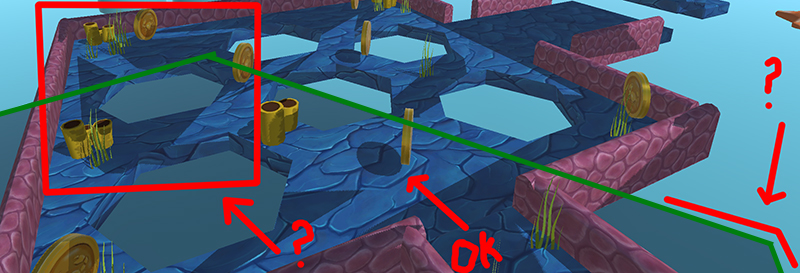
Try disabling objects in your scene hierarchy one at a time and seeing if the issue disappears.
@tanoshimi I also thought the same thing, but I assure you it's a different rectangular, moves following the movements of the player :(
That would suggest it's a child of the camera (or of the player). I see you have at least two cameras in the scene - what are their culling flags? Have you tried disabling one? Does this "artifact" appear in both scene view and game view?
Answer by Cervelx · Nov 03, 2016 at 11:11 PM
Spot light, in soft light and hard light ( same new artifact ), culling mask of the light is "everything" 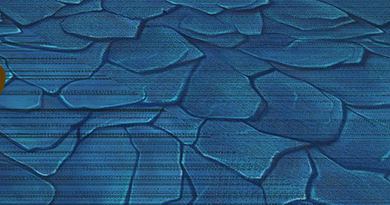
So does this solve the problem? If this happens in scene and game view with every type of light, perhaps you need to update your graphics drivers.
In my Pc i don't see the artifact, i can see it only in the mobile phone... samsung galaxy s6 edge
Your answer