- Home /
How to layer GUI textures so certain textures are in front of others
I figure it depends on the order of the scripts, like for my health bar I have a image behind the bar to make it look prettier, so I order it so the background gets loaded first. But I have a texture that shows up when you press Escape to pause the game. That works, but the problem is that the health bar is still there, in front of the pause screen. How could I make it so that when the pause screen is up, it's in front of the health bar textures?
Please don't post questions 10 times. It makes work for the moderators. Until you get 15 $$anonymous$$arma points, all your questions will go through moderation.
Answer by robertbu · Apr 30, 2014 at 02:47 PM
You can use the 'Z' component in the transform to set the layering. Unlike world objects with a default camera setup, GUITextures layer with lower/negative numbers are to the back and positive/higher numbers to the front.
Your answer

Follow this Question
Related Questions
Show GUI above Gizmos 0 Answers
Assigning UV Map to model at runtime 0 Answers
Prevent mouse click through GUI Texture?!?! 0 Answers
Ring Particle around Sphere Particle 0 Answers