- Home /
Font sizes, GUI, Iphones and even more head scracthing problems
Hey Guys, Why does my code not work? The script gets called, the unity Docs say i'm doing it right, i get no errors, but my iphone still shows blown up, stupid looking text.
using UnityEngine;
using System.Collections;
public class iosScreenSize : MonoBehaviour {
public GameObject scoreGUI;
public GameObject highScoreGUI;
public GameObject spaceCashGUI;
void Awake () {
if (iPhone.generation == iPhoneGeneration.iPhone5 || iPhone.generation == iPhoneGeneration.iPhone5S){
scoreGUI.guiText.fontSize = 110;
highScoreGUI.guiText.fontSize = 50;
spaceCashGUI.guiText.fontSize = 50;
}
}
}
Its pretty simple and should work, but it doesn't.... what am i missing? is there a better way to dynamically change font sizes on different screen resolutions?
Any help would be greatly appreciated, like any at all..... (my last two post have received no comments). haha... Kind Regards, Dave :)
Comment
Your answer

Follow this Question
Related Questions
Not working gui buttons 1 Answer
Erroe when resizing GUITextures in C# file 1 Answer
Is there any easy way to keep buttons inside of box? (c#) 1 Answer
Create a Button Scrollview 0 Answers
C# GUI Destroy or Disable? 1 Answer