- Home /
AI movement using Character Controller, turning problem
I'm creating a Pacman game. The movement of the enemy AI is random for now. I've created code that would determine if obstacles are in front, left or right from the enemy using Raycasting. If the enemy can, he'll randomly walk in one direction that's available (not counting backwards). When the unit decides to go left/right, I try to turn the character since the Raycasting is done via Vector3.Right or Vector3.Left. But somehow, the unit doesn't seem to turn.
Here is some code:
function MoveDirection(dirWay) {
var direction : Vector3;
if (Time.time > nextUpdate) {
if (dirWay == 0)
direction = transform.position + Vector3.forward * 2;
if (dirWay == 1)
direction = transform.position + Vector3.left * 2;
if (dirWay == 2)
direction = transform.position + Vector3.right * 2;
nextUpdate = Time.time + (Random.value * howLong);
//direction = Random.onUnitSphere;
direction.y = 0;
direction.Normalize ();
direction *= howFast;
direction.y = 1.5 - transform.position.y;
}
var controller = GetComponent(CharacterController);
controller.transform.LookAt(direction*10);
controller.Move(direction * Time.deltaTime);
}
What am I doing wrong?
EDIT: Two of the four ghosts walk in a corner and get stuck there, while the other two take three turns and get stuck in a corner there. They always perform the exact same behaviour every run even though it should be random.
Well Pacman has strict movements. $$anonymous$$eaning that in practice the ghost should be rotating in increments of 90 degrees or else they will continue to collide with the walls and never move forward properly. Try to only rotate 90 degrees depending where it needs to go, which will allow the ghost to move as straight as possible and stop getting stuck.
Also, it is not wise to keep calling GetComponent with the moveDirection function. Create private var controller : CharacterController then in the Start () type controller = GetComponent(CharacterController) which caches the info which will definitely boost the performance.
Answer by aldonaletto · Jan 24, 2013 at 11:49 PM
There are several errors in the logic:
- direction must be declared outside any function in order to hold its value until nextUpdate;
- don't add transform.position to direction: adding it will generate a point in the direction to move, what's needed only in the LookAt argument;
- there's some weird code after the last if that's screwing up direction.
// declare direction outside Update, so that it will keep the last direction:
private var direction = Vector3.zero;
function MoveDirection(dirWay) {
if (Time.time > nextUpdate) {
if (dirWay == 0)
direction = Vector3.forward;
if (dirWay == 1)
direction = Vector3.left;
if (dirWay == 2)
direction = Vector3.right;
nextUpdate = Time.time + (Random.value * howLong);
direction *= howFast;
}
var controller = GetComponent(CharacterController);
// LookAt need a point, so you add transform.position here:
controller.transform.LookAt(transform.position+direction);
controller.Move(direction * Time.deltaTime);
}
Your answer

Follow this Question
Related Questions
Keeping Character From Walking Through Walls 1 Answer
Small Project, tutorials/help needed 0 Answers
Gravity with Character Controller? 4 Answers
i can't set destination, using AI Navmesh via raycast 1 Answer
Can't do spawning 0 Answers