- Home /
How to make Jump 2D Action Stop after finite amount of Time?
I made a 2D Jump Script (I separated my Jump and Walk Scripts for clarity). I made my Jump and Walk Scripts less Physically accurate but with better Gameplay feel. Both Script works, but for the Jump Script, the Player flies up until I release the Jump Button. Please tell me how to make the Jump Action Stop either after a very short Time Limit, or immidiately if I release the Jump Button before the Time Limit expires, and only recover the Jump when I touch a Physics 2D Collider from above?
This is my 2D Jump Script:
using System.Collections;
using System.Collections.Generic;
using UnityEngine;
public class PlayerJump : MonoBehaviour {
Rigidbody2D rb2d;
public float jumpHeight;
void Start () {
rb2d = GetComponent<Rigidbody2D> ();
}
void Update () {
//Jump according to Input:
rb2d.AddForce(new Vector2(0, (Input.GetAxis ("Jump")) * jumpHeight * Time.deltaTime ), ForceMode2D.Impulse);
}
}
Answer by MT369MT · May 31, 2018 at 06:21 PM
Hi, I tried to create a little script for a jump with limited time and also ground check but I am not sure if it is what you want. First of all what do you use for jumping? a Button or GetKeyDown or GetKey? Anyway I used GetKey with space bar. Be sure to create a tag "Ground" and assign it to the ground.
using System.Collections;
using System.Collections.Generic;
using UnityEngine;
public class PlayerJump : MonoBehaviour {
public Rigidbody2D rb2d;
public float JumpForce;
public float MaxTime;
public float CurrentTime;
public bool Grounded;
public bool CanHoldJump;
// Use this for initialization
void Start () {
rb2d = GetComponent<Rigidbody2D>();
JumpForce = 30;
MaxTime = 0.25f;
CurrentTime = MaxTime;
Grounded = true;
CanHoldJump = true;
}
// Update is called once per frame
void Update () {
if (Input.GetKey("space") && CanHoldJump == true)
{
if (CurrentTime >= 0)
{
rb2d.AddForce(Vector2.up * JumpForce * Time.deltaTime, ForceMode2D.Impulse);
CurrentTime -= Time.deltaTime;
}
}
else if (Grounded == false)
{
CanHoldJump = false;
}
if (Grounded == true)
{
CurrentTime = MaxTime;
}
}
private void OnCollisionStay2D(Collision2D collision)
{
if (collision.gameObject.tag == "Ground")
{
Grounded = true;
CanHoldJump = true;
}
}
private void OnCollisionExit2D(Collision2D collision)
{
if (collision.gameObject.tag == "Ground")
{
Grounded = false;
}
}
}
I use the "Jump" Button. To which button or $$anonymous$$ey the Jump Button is mapped to, can be changed in the Edit $$anonymous$$enu under the Project Settings under Input. It can be the Space Bar, or the W or Up Arrow $$anonymous$$ey, or an Joystick, or Shoulder Button, even the $$anonymous$$ouse Wheel or for some Computer $$anonymous$$ice, even the 3rd or 4th $$anonymous$$ouse Button. Or even the Windows Logo $$anonymous$$ey, to annoy the Players with the Start $$anonymous$$enu (what I don't want).
Sorry I almost never use axis. Use new Vector2(0, Input.GetAxis ("Jump")) ins$$anonymous$$d of Vector2.up. and delete Get$$anonymous$$ey("space") and it should work.
@$$anonymous$$T369$$anonymous$$T I forgot to tell you: The Player Sticks under Roofs while the Jump Button is held down. Also for Walls, where the Player not only sticks there when the Jump Button is held down, but also builds up $$anonymous$$omentum and Jumps crazy high when the Wall stops. And he only stops at the Next Physics Collision. When nothing is in the Way, he even goes off Screen (At least when the Levels aren't very vertical).
@$$anonymous$$T369$$anonymous$$T I now asked a new Question about this: https://answers.unity.com/questions/1513824/how-to-stop-player-sticking-on-walls-and-roofs-whe.html
Your answer