- Home /
Transparant PNG
I cannot for the life of me figure out why i cannot import a transparant PNG into unity. Its transparant when i put it in but when i click on it the background just goes black. and the ingame sprite editor doesnt seem to help with this, either.
Answer by roman_sedition · Dec 07, 2016 at 11:01 AM
Click on the PNG and in the inspector you want to change the Texture type to Sprite (2D and UI), then click the apply button. When you imported it, it's transparency looks black because by default it's Texture type is just set to Texture.
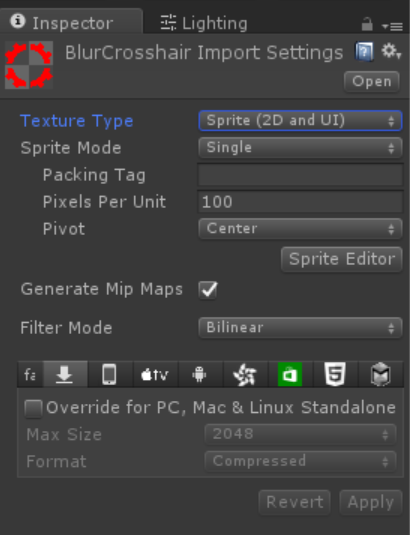
Well... the thing is that when i imported it, it was already set to Sprite by default, and even now its still black. I have no idea how to fix this, and i am 100% sure that before i imported it it was transparant.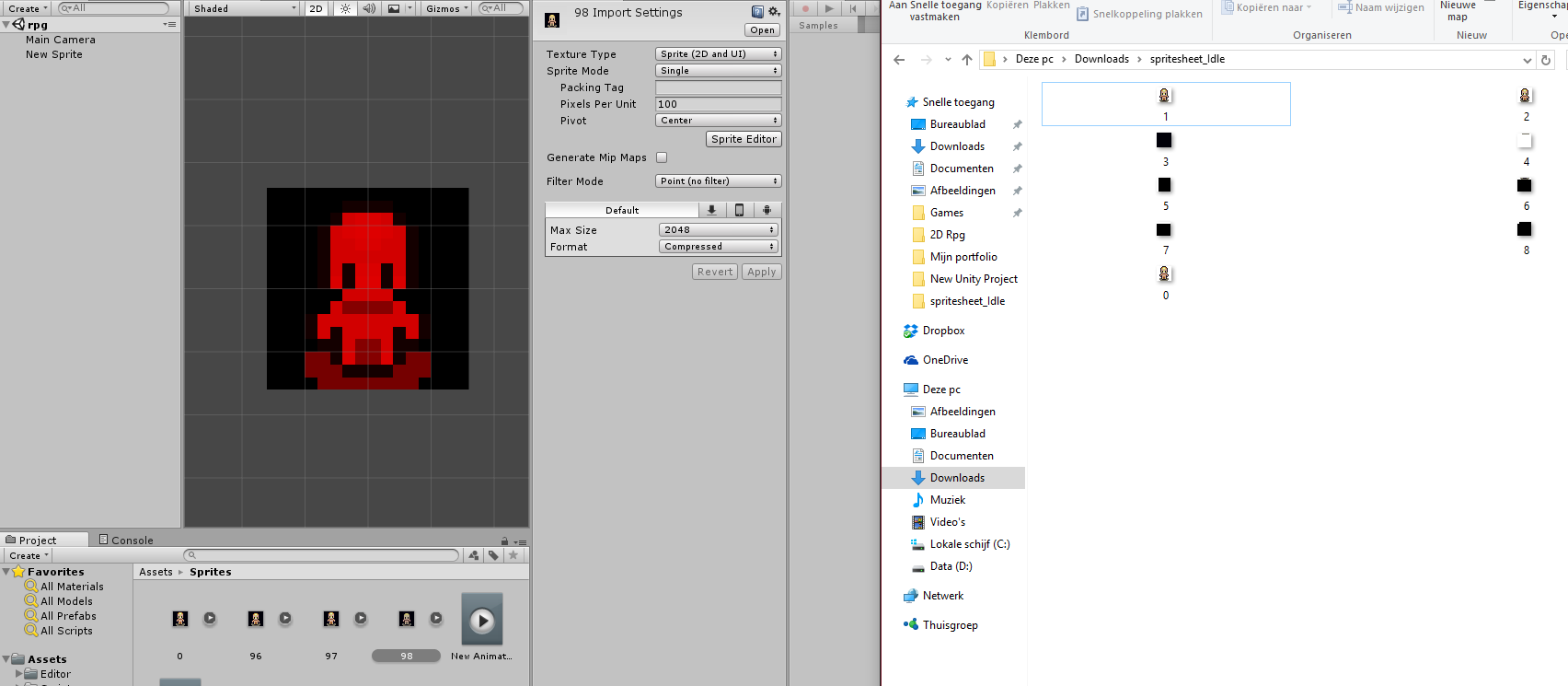
Did you put it on a transparent material?
It looks like he just dragged it from Assets to Scene/Hierarchy which creates new sprite GO and that should work just fine.
Are you 100% sure that it's PNG and what program did you use to save them as it just seems like Unity doesn't like your images for some reason. Sprite should be already transparent even in Assets browser and import settings are just fine.
Your answer

Follow this Question
Related Questions
On Pointer Enter for semi-transparent UI? 2 Answers
Clickable button area is offset 0 Answers
Canvas with mask and transparent image 1 Answer
How to Change transparency of button image in Unity 5.0? 3 Answers
Inconsistent transparency with images 0 Answers