- Home /
Axis are in wrong position
Hey guys, this may be a stupid question, but I just realized my axis for my Camera are in the wrong place, (THE CAMERA ROTATES FINE AND ALL) It's just an annoyance I want to fix as it's well, not proper lol.
Here is the pic, how do I fix this if you wouldn't mind helping me, (YES, I did some google searches, but as this isn't really a problem that is hurting anything I didn't see the point in spending 3 days to find the answer when I'm sure it's something simple. and Yes, I tried moving it, but it just moved the Camera, I just want the Axis Aligned to the center of the Camera.
Thanks guys!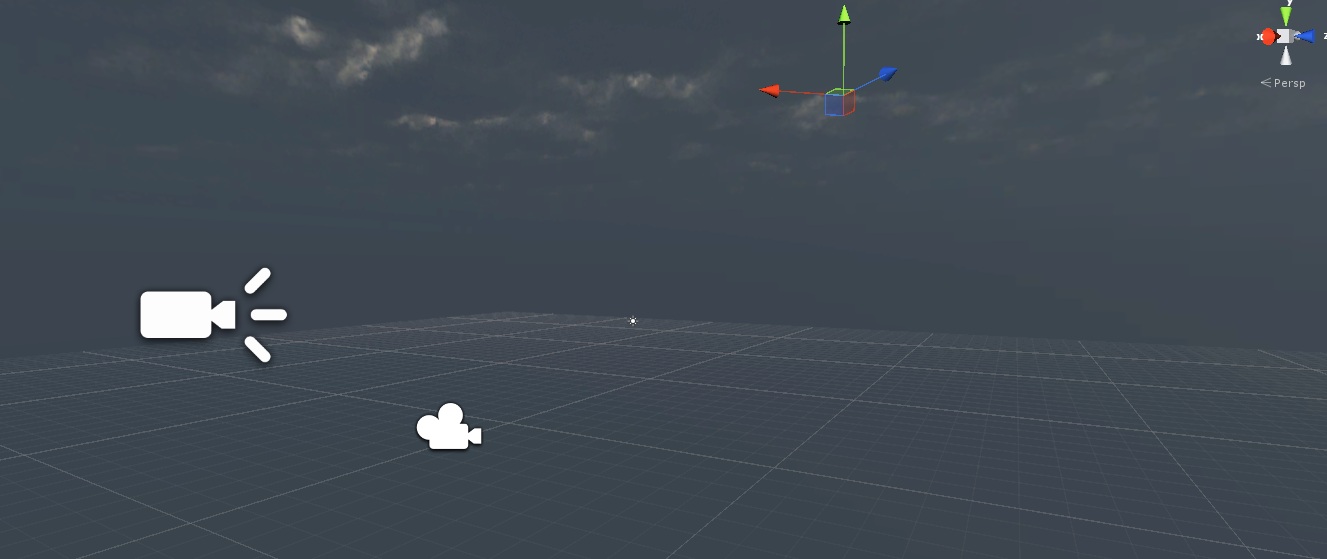
can you post screen shot of camera in the hierarchy(from project view) and also the transform data of its game object(inspector) please ?
Answer by N1warhead · Oct 05, 2014 at 05:28 AM
I actually just found the answer, thanks for trying to help!
Problem was, I had a Depth Camera attached to it and it was off of it, but attached to the Main camera. So it just made it seem as if everything was wrong.
Your answer

Follow this Question
Related Questions
Constrain axis of isometric camera ("vertical" only) 0 Answers
How to lock Y Rotation 3 Answers
camera move x axis 2 Answers
Lock main camera on x-axis 2 Answers