- Home /
Why can't I edit C# script although I have monodevelop installed? PLEASE HELP
I am making a game, I put the background and player; all fine, but when it comes to editing and double-clicking on the "script C#" named "player" it show me :"Unable to open Assets/Scripts/Player.cs:Check external application preferences. I read about this over the internet, but i guess the answers where for older versions as they said to install Monodevelop. I have the Unity3D 4.3.4 and Monodevelop comes built-in with it. I installed "Winmerge" as as revision control. I tried restarting Unity3D, my game, Winmerge.. but still the same thing. PLEASE GUYS HELP I NEED TO FINISH MY GAME BY TODAY AS I PROMISED MYSELF TO DO IT.
Try Edit / Preferences / External Tools, see what's set.
![alt text][1]
Thats what i get PLEASE HELP [1]: /storage/temp/25723-capture.png
Answer by getyour411 · Apr 25, 2014 at 12:15 AM
Check your Windows application extensions and see if something else is associated with .cs
http://windows.microsoft.com/en-us/windows/change-default-programs#1TC=windows-7
Your answer

Follow this Question
Related Questions
Controlling when a script is enabled with another Script 1 Answer
Distribute terrain in zones 3 Answers
Monodevelop C# script execution bug 3 Answers