- Home /
how to optimize 3D models so we can use them in mobile games with reduced drawcalls
Hi, Guys! a) which kind of 3D models used for mobile games i.e that do not cause and effect on the performance of the game e.g high draw calls slow the game ! b) how can i optimize a normal 3D model that i can be used in mobile games e.g) i took some very small 3D models of buildings 1.5 mb in size and they gave me increment of 23 draw calls before including these building the draw calls of my games was 3 and after they become 36.
e.g) 2) i want to show some trees in my games and a couple of trees give me 20+ draw calls with this amount of draw calls i cant include more objects in my game.
what is the solution of this problem because i can not afford a designer that help me in 3D models! I will be looking forward for your participation thanks in advance guys. Tell me any possible solution i will be thankful !
If your buildings aren't moving and there are a bunch of them batch them together. Also make sure you have only one material on a building and use that same material for all the buildings near it. Having only one light near them will help as well.
For every separate material on that object and light touching it, it has to render the object again and again.
i am working on a unlimited runner type game so i have to repeat the building with random combination. if i batch them together it will give the feeling of repetition. At this point what you will suggest. can i still batch them togather ??
and as i am not a 3D modeler i am just programmer can i combine the materials of different objects via coding ?
Answer by tanoshimi · Apr 24, 2014 at 06:51 PM
Draw calls is nothing to do with the resolution of your 3d models (though it's a good idea to keep your poly count low as well). To reduce draw calls:
Use batching
Don't use too many different materials (use texture atlasing)
Use simple shaders, no shadows, not too many lights etc.
These are all explained at https://docs.unity3d.com/Documentation/Manual/OptimizingGraphicsPerformance.html
Hi, Thanks for your time and answer. By considering your answer i would like to ask as i am a programmer not a 3D modeler so at this point how exactly can i do (texture atlasing). and i am not using shaders , shadows and too many lights !
batching is a unity pro feature soo ....
Answer by zugsoft · Apr 25, 2014 at 08:38 AM
Hello,
How much poly ?
You can send me your 3d model, I can reduce the poly count.
thank you so much for the help. But right now i have not finalized the 3D models yet !
can you please tell me how to reduce poly count ?? and if i used low poly 3D models will they effect on game performance overall and draw calls ?
i will be grateful
To reduce the poly count, you must reduce the number of mesh in your 3D model. 1.5$$anonymous$$b for a 3D model is amazing, mainly if it's a static model(without animation). How much poly or mesh ?
A good building take 200-400 poly(30$$anonymous$$b), a good Character with animation 1000-1200 poly(800$$anonymous$$b).
here is the link of 3D model http://tf3dm.com/3d-model/modern-village-498.html
i used "auto desk FBX converter" to convert it into .FBX
i am actually trying to make a village environment with trees plants , cows , camels etc etc .. and houses around if you have any material that can be used in the village and you can share it will be great !
I don't download your 3D model, but if you say your 3D model size is 1.5$$anonymous$$b, I think you have only 1 FBX with all texture inside ?
The best for me it's to use a FBX for each 3D model, and no texture inside the FBX file.
Contact me by email lowcostapp(a)gmail.com for 3D models.
Your answer