- Home /
3d Text Drop shadow
Hi i want yo know if its possible to add a dropshadow effect to a 3dText with a TextMesh and a TTF (Signika).If its possible how can i do this?
Answer by Stephan-B · Jun 22, 2014 at 03:11 AM
One of the ways you could achieve this using a Text Mesh object (a.k.a 3D Text) is by duplicating the text object and positioning it as some offset and then changing the color of the duplicated object to black with some alpha. Here is an image showing this
This images is using a duplicate Text Mesh object to create the shadow.
Alternatively, you could use TextMesh Pro which was designed to replace Unity's Text Mesh and could do that easily and a lot more without duplicating any objects. All the subsequent examples are single objects with different material properties applied.
Plain TextMesh Pro object with no styling applied.
Same text object with soft drop shadow.
Now with an added Outline / Stroke
Still same TextMesh Pro object but now with added Bevel + Face texture.
As I showed, a simple shadow can easily be created using Unity's built-in Text Mesh. If you need more functionality and features then take a look at the much more powerful TextMesh Pro.
I hope this enables you to achieve the results you seek.
Answer by zledas · Jan 27, 2016 at 03:17 PM
This question is quite old, but it is still shown frequently in the search so just an update.
With new unity versions one can use UI text. Tutorial video can be found here: https://unity3d.com/learn/tutorials/modules/beginner/ui/ui-text
For such UI text there are some default text effects: eg. Shadow and Outline. You can add them by adding components to the game object: hit "Add component" on GameObject containing Text component and start typing the names ("Shadow" or "Outline").
But you may want more (or better) effects, so you can create your own (you can take "Shadow" or "Outline" as examples), or you could check asset store packages, eg. this one: https://www.assetstore.unity3d.com/en/#!/content/52508 This package has much more effects (Soft Shadow, Better than default Outline, Gradient Color, Depth Effect, Outer Bevel, Skew Effect, Curve Effect, Character Spacing, Overlay Texture, Inner Bevel, Inner Outline):
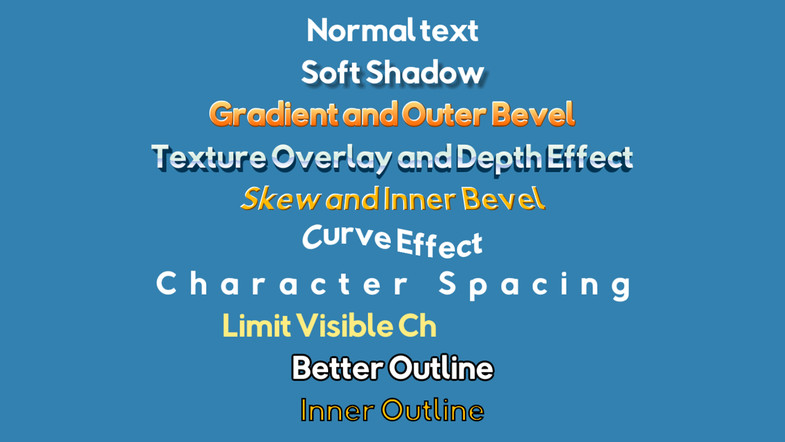
Your answer

Follow this Question
Related Questions
3D Text bug (text disappearing) 3 Answers
TextMesh update causing framerate drop 1 Answer
Input 3D text with script? 1 Answer
How to save 3d text 1 Answer
How do you create genuine shadows from a Text Mesh? 1 Answer