- Home /
UIButtons and UITexts are on the good position when I run the app with Remote4 but when I install .apk it's totoally different. How to solve it?
As I wrote in the question, when I run the game on the editor (and it's connected with remote4 with my android phone) it looks cool. Everything looks the same as I placed on the editor. But when I build the application and I install and run on my phone it's totoally different. The buttons/texts are smaller and the positions are not the same as in the editor.
How to solve it?
check that your reference resolution is set to the highest for the device type - the editor (& remote) may run something smaller...
and make sure you're using the canvas scaler...
Answer by GabeGabe · Jan 07, 2015 at 01:55 AM
Ok, so I fortunately solved this problem. I used the "canvas scaler" and then I watched a tutorial about anchors. And then it worked as I planned. Now it looks pretty good on my phone.
Your answer

Follow this Question
Related Questions
How can I move player sideways by dragging with mouse or with mobile device when pressed down? 0 Answers
Enabling player to pick their own music 0 Answers
Cardboard Stereoview divider line bug 1 Answer
How to improve device heating (Android) 1 Answer
How to handle button highlighted state on Android with touch/mouse/controller? 0 Answers