- Home /
Setting up project for multiple mobile device
I'm really surprised how difficult this is. As much as Unity is touted for being a cross-platform tool, it seems to have nothing built-in to handle the myriad of different mobile device screen sizes/aspect ratios. Here's what I want to do with my project:
I'm creating the pixel-perfect 2D art at 1536x2732 (portrait), which is the 16:9 aspect ratio of the iPhone 5. I want the width (1536) to always remain the same on every mobile device so it never crops the left/right side of the screen, but instead it crops off the top and bottom to get down to the correct aspect ratio of each device. For example, on an iPad with 4:3 aspect ratio, it crops 342px each off the top and bottom of the screen. I just don't put anything important in those "gutter" areas since they might get cropped.
I've read Unity's entire mobile guide and there isn't a lick of information on setting up device screen sizes to display correctly. Additionally, there's not a single asset in the Unity Asset Store that I can find to automate some of this... somebody should do that, make an asset that is a prefab to attach to your camera (I assume) and has a bunch of inspector settings to tell your project how you want it to render on various device screen sizes. This would be a godsend.
Anyways... how the heck do I go about this? I've seen suggested code like this: http://answers.unity3d.com/questions/618058/mobile-device-screen-sizes.html But that appears to be using a specific target aspect ratio, and I want to support any aspect ratio between 16:9 and 4:3 without skewing the art.
Can you elaborate on that? The script reference doesn't explain much. Google doesn't seem to offer much better.
Your answer

Follow this Question
Related Questions
Is it possible to keep the same Vector3 value using ScreenToWorldPoint with the camera moving? 0 Answers
Fixed width, relative height, on different aspect ratio screen? 4 Answers
Huawei P20 Pro Safe Area Issue 1 Answer
Developing on multiple resolutions 1 Answer
Screen Resolution for android - texture getting cropped 1 Answer