- Home /
Unity 4.5 crashes iMAC (Maverick) while trying to open a script
Any script and every time:
Run Unity > Project > Scripts > Any script > Crash > Force Quit > Repeat
It doesn't matter if you skip a step and go straight to a script or if you click Scripts and then select the folder itself. If I knew how to tell what was causing the issue or where it was exporting the bug info I'd gladly go gather it for you.
Anything reported in the Editor.log or Console.app?
I did a search for Editor and a search for Console in Finder and it didn't come back with either of the files you mentioned.
You'll have to forgive me for not knowing a whole lot about it as I'm not the one who does the coding, but I'm unable to animate when this thing is throwing script errors.
I reinstalled Unity 4.5, but that did not solve it. On the bottom of Unity it's showing "error CS0246".
upon doing some Error CS0246 research, I was able to dig up this:
http://hutonggames.com/playmakerforum/index.php?topic=7454.0
it looks like something needs to be changed in the code so I should probably just leave it alone and let my bro sort it out.
Someone else was having a similar problem since updating. Sound like yours?
It hangs up for a second when trying to compile (when Unity is launched). And then it throws a few script errors saying that it cannot find namespace "X" where X = custom script.
Assets/scripts/Character Classes/Attribute.cs(1,26): error CS0246: The type or namespace name BaseStat' could not be found. Are you missing a using directive or an assembly reference? Assets/scripts/Item Classes/Armor.cs(4,22): error CS0246: The type or namespace name Clothing' could not be found. Are you missing a using directive or an assembly reference?
Assets/scripts/Item Classes/BuffItem.cs(6,25): error CS0246: The type or namespace name `Item' could not be found. Are you missing a using directive or an assembly reference?
From here, I'm unable to do is test the game because of obvious scripts "missing". So I go into Project > Scripts > and when I try to open any of the folders contained within, Unity freezes up like a raspberry smoothie and I need to Force Quit.
Answer by Graham-Dunnett · Jun 09, 2014 at 09:45 PM
So, try these:
Press Alt when opening Unity. This starts the project wizard. Create a new project. Does Unity crash when you create a script in this new project?
Go to Spotlight (the magnifying glass, top right) and type Console. This will find the console application which records application errors. It might help you find things that Unity is doing.
Read the docs. This page tells you where the Editor.log file is stored.
Your answer

Follow this Question
Related Questions
Unity makes computer freeze when I try to resize the window? 0 Answers
Unity refuses to open on my mac! 3 Answers
Making a FPS, my gun floats sideways in front of me? 1 Answer
Unity Coroutine problem 1 Answer
Distorted app icon on mac 0 Answers