- Home /
Fading all but single instance of a button
I have a menu with 4 buttons. If the user taps on one, I highlight it to show that it is selected. When the user places the item corresponding to the button in the game scene, the button fades back out.
The problem I am having is that when I have a button selected and then select another button, both buttons are highlighting. The behavior I am trying to achieve is the first button fades when the second button is pressed.
I have tried setting the selectedButton to null, which calls the FadeAll() method from Update(), but both the first and second button clicked remain highlighted. When I click on the game scene, the GameObject corresponding to the latest button press is placed, and all buttons are faded.
Here is my class that controls button fading:
using UnityEngine;
using System.Collections;
public class Button : MonoBehaviour {
public static GameObject selectedButton;
[SerializeField] private GameObject thisButton;
private SpriteRenderer sprite;
private Color originalColor;
private Button[] buttons;
private StarDisplay starDisplay;
void Start () {
starDisplay = GameObject.FindObjectOfType<StarDisplay>();
buttons = GameObject.FindObjectsOfType<Button>();
sprite = GetComponent<SpriteRenderer>();
originalColor = sprite.color;
FadeAll();
}
void Update () {
if (!selectedButton){
FadeAll();
}
}
private void FadeAll(){
foreach (Button button in buttons){
Color fade = sprite.color;
fade.a = 0.5f;
sprite.color = fade;
}
}
void OnMouseDown(){
//TODO error, if select one then select another, both highlight
selectedButton = null;
if (thisButton.GetComponent<Defender>().StarCost <= starDisplay.StarCount){
selectedButton = thisButton;
sprite.color = originalColor;
}
}
}
This is the relevant code from the other class that fades all buttons when one object is dropped into the game scene.
using UnityEngine;
using System.Collections;
public class DefenderSpawner : MonoBehaviour {
private Vector2 targetLocation;
private GameObject parent;
private StarDisplay starDisplay;
private int defenderCost;
void Start () {
starDisplay = GameObject.FindObjectOfType<StarDisplay>();
parent = GameObject.Find("Defenders");
if (!parent){
parent = new GameObject("Defenders");
}
}
void OnMouseDown(){
targetLocation = CalculateWorldPointOfMouseClick(Input.mousePosition);
if (Button.selectedButton){
defenderCost = Button.selectedButton.GetComponent<Defender>().StarCost;
if (starDisplay.UseStars(defenderCost)){
GameObject defender = Instantiate(Button.selectedButton, targetLocation, Quaternion.identity) as GameObject;
defender.transform.parent = parent.transform;
Button.selectedButton = null;
} else {
print("Cannot afford defender");
}
}
}
In the second class, all buttons fade when the selected Button == null. But in the first class this is not happening when I set selectedButton = null in OnMouseDown(). Any ideas for another way to go about this would be greatly appreciated!
Answer by IgorAherne · Jan 01, 2017 at 09:45 AM
Notice what happens during OnMouseDown:
You set
selectedButton = null;
Then, this block of code executes:
if (thisButton.GetComponent<Defender>().StarCost <= starDisplay.StarCount){
selectedButton = thisButton;
sprite.color = originalColor;
}
Notice, that selected button is not null as the function exits.
Then your update will run (it's ran after all input-handling functions like OnMouseDown etc), and it sees that selected button is Not null.
So instead of fading out inside of Update, call FadeAll() as soon as you need it, during OnMouseDown() instead of selectedButton = null;
I had FadeAll() there before but changed it to selectedButton = null when I was trying to fix my problem. FadeAll() causes the same behavior. The first button is not faded for some reason still if a second one is pressed.
Your answer

Follow this Question
Related Questions
Fading out a transparent material 1 Answer
Fading out doesn't fade out, but instantly goes from black to clear 0 Answers
Fade In/out issue about a gameobject 0 Answers
Shader is not displaying alpha correctly 0 Answers
Alpha not displaying when changed in code, unless changed manually in the inspector 0 Answers