- Home /
Graphic assets sometimes look wrong
Good day!
I have this very rare bug, and I would like some insight!
I start the game, and the graphics are weird. There are several patterns, but what they have in common is that the instantiated prefab's graphics do not show correctly. For instance:
The model has the wrong color and some texture details (eyes, nose, etc) are missing
The color is correct, but some texture details are missing
It happens very rarely--maybe just once every 200 times I play. I have not really seen it happen in Unity's editor, but it has appeared on the iPhone build of the game.
I load the prefabs once using Resources.Load(), and then use GameObject.Instantiate() to create the game object. Everything is created through script, so the scene is practically empty when starting the game.
Any input is appreciated!
Thank you very much!
Other info:
Using Unity Pro Version 4.2.2f1
If more details are needed, please see my post in the support forums!
http://forum.unity3d.com/threads/242588-Possible-Resources-Load()-problem-on-iOS
Thank you!
Answer by Fappp · Apr 21, 2014 at 10:20 AM
First thing that comes to mind is the import settings of the sprites, try setting it to something uncompressed and see what happens.
Some more that may cause this:
Vertex coloring or normals
Maybe it's easy if you post one of the models so I can load it up and check it for errors :)
Well, some models that don't use textures have problems too. They should have color, but they would appear black, as if their RGB values were 0. Anyway, I'll try and see if this helps, thanks! $$anonymous$$ight you have any other suggestions?
Your answer