- Home /
Saving Data on IOS & retaining that saved data over updates.
Hey Everyone, Thankyou so much for looking at my post. I have been having a mental problem for a few weeks now and i cant seem to get past it. Currently i have an ios game on the cusp of release,
The the problem i am having is i have no idea how to save data so that if someone deletes the app or updates it with a new version there information remains, and is reloaded into the game.
Currently i am using a singleton design pattern for saving data. Heres the code i am using for that:
using UnityEngine;
using System.Collections;
using System;
using System.Runtime.Serialization.Formatters.Binary;
using System.IO;
public class DataManagement : MonoBehaviour {
public static DataManagement datamanagement;
public int highScore;
public int spaceCash;
public int playerSuitColor;
void Awake() {
if (datamanagement == null){
DontDestroyOnLoad(gameObject);
datamanagement = this;
}
else if (datamanagement != this)
{
Destroy(gameObject);
}
}
public void SaveData() {
BinaryFormatter BinForm = new BinaryFormatter(); // creates a new variabe called "BinForm" that stores a "binary formatter" in charge of writing files to binary
FileStream file = File.Create(Application.persistentDataPath + "/gameInfo.dat"); //creates a file
gameData data = new gameData(); //creates a new container "data" and stores the "gamedata" class in it
data.highScore = highScore; //acceses highScore from the "gameData" class and sets it to the public INT highScore
data.spaceCash = spaceCash; //acceses spaceCash from the "gameData" class and sets it to the public INT spaceCash
data.playerSuitColor = playerSuitColor;
BinForm.Serialize (file, data); // writes the "data" container to the file
file.Close(); // closes file
//Debug.Log ("Data Saved!");
}
public void LoadData() {
if (File.Exists (Application.persistentDataPath + "/gameInfo.dat")) {
BinaryFormatter BinForm = new BinaryFormatter(); //creates a new variabe called "BinForm" that stores a "binary formatter" in charge of writing files to binary
FileStream file = File.Open (Application.persistentDataPath + "/gameInfo.dat", FileMode.Open); // if the file already exists it opens that file
gameData data = (gameData)BinForm.Deserialize(file); // deserialized the file and casts it to something we can understand (gamedata)binForm
file.Close(); // closes file
highScore = data.highScore;
spaceCash = data.spaceCash;
playerSuitColor = data.playerSuitColor;
//Debug.Log ("Data Loaded!");
}
}
}
[Serializable]
class gameData {
public int playerSuitColor;
public int highScore;
public int spaceCash;
}
As you can see the Information that i am trying to save is just 3 simple integers "highScore", "spaceCash" and "playerSuitColor". I am planning on using "IOSNative" for "icloud", "in app purchases" and "gamecenter".
I cannot seem to find the best method for saving data that will not be lost when someone either deletes the app then re downloads it, or updates it too a newer version. as you can, tell this is a huge problem because i cant release version 1.0 until i have it sorted because if i decide to update the game there could be no way to access the saved data on version 1.0 and transfer it to version 1.1, so someone might get allot of "spaceCash" or a great "highScore" only to have it deleted when they update the game... GRRR.
would i use iCloud? if so how would i access the information when the next version comes out? Can i update only certain files when someone updates the app, keeping the "Datamanagement" class? Could i save that Data Online? if so whats the best way to do that? what is the standardised approach for such a task???
If anyone has any experience in any of these areas of IOS development and could shed some light that would be incredibly helpful. Thank you so much for reading this far... haha, and thank you for any suggestions. :)
Hi, @davidc I am facing the same problem now, did you find any solutions for this approach? I found out that Google provides a plugin for Unity in order to save data in the cloud using Play Games Services. However, I have had no luck on finding the same thing for iOS.
Using PlayerPrefs will save your data between updates. I suggest using it if you're willing to change your code.
@tmalhassan Right, but I wanted to store game data in the cloud, so the player can continue where s(he) left off, i.e. if s(he) reinstalls the app or wants to play on another device.
Your answer

Follow this Question
Related Questions
The name 'Joystick' does not denote a valid type ('not found') 2 Answers
The best way to save and load data for mobile in unity ? 1 Answer
Facebook unity sdk: is it possible to send friend invites/app requests to non app users ? 1 Answer
using non static variable in static function 1 Answer
Save Gif to Photo Gallery from Persistent Path - iOS Android 1 Answer