- Home /
Unity Building Game Glitch
Hi i was making my game in the unity editor and when i played it in the editor it was fine it was all working but when i go to build my game for mac i make it to the tittle screen fine but when i click start it takes me to my level but it really glitches i can't move the character's Camera (Its A fps) it has two instances of the level apart from one in rotated at 90 degrees it almost like its running the same level twice at the same time this is my menu script:
var IsQuitButton = false; var IsStartButton = false; var IsHelpButton = false;
function OnMouseEnter() { renderer.material.color = Color.red; }
function OnMouseExit() { renderer.material.color = Color.white; }
function OnMouseUp() { if( IsQuitButton ) { Application.Quit(); } if( IsStartButton ) { Application.LoadLevel(1); } if( IsHelpButton ) { Application.LoadLevel(3); } }
Thank you for anyone who answers this will be much appreciated :)
It's probably throwing a crap load of exceptions in the background, and the game is being slowed down because it spends time writing them to the log-file. It's possible the build is somehow different from the editor; maybe you're loading some asset file which you didn't copy from the editor to the build folder, and it can't find the file in the build?
Try building the project again, with Development Build enabled in the Build Settings. If it throws exceptions, they will appear in red text.
Also, please format your question. Nobody wants to read randomly inserted code with no indentation.
thanks i did that in the red it says the file level 0 is corrupted remove it and launch unity again does this mean i have to delete level 0 and remake it :( sorry for not formatting my question I'm new to the whole unity community thingy
Ouch, that sounds bad. O_O I've never had it say a level was corrupted. What happens if you open that scene in Unity? Does it display fine in the editor? All the gameobjects are nicely set up, all attachments still work, no materials or scripts are marked "$$anonymous$$issing", etc.?
Your answer

Follow this Question
Related Questions
Need help with tilt in unity 1 Answer
How do you import spirte sheets, backgrounds, and other images, for a 2D game? 1 Answer
How to use editor itons in game? 1 Answer
does some one know what are the units used by unity for force and mass? 0 Answers
Pixelstudio (Moving) skybox clouds not tiling correctly 0 Answers