- Home /
Stand alone startup dialog styling.
Hi All,
I'm searching for a way to style the Startup (resolution) dialog box for a stand alone version. I thought this would be easy and i'm really baffled that I can't find any helpfull articles..
Very strange to me, because the startup dialog is ugly! It's the first thing your players will see, so this should look amazing IMHO!
I know how to add a banner, but I also want to change the color or even better create my own window.
Here a post from eddy11ro: http://forum.unity3d.com/threads/221885-Resolution-Dialog
This is exactly what i want, but i'm a C# beginner and dont know where to begin? I hope someone can point me in the right direction.
Thanks
Answer by ZenithCode · Apr 19, 2014 at 08:37 AM
I'm not sure how he's doing that but an easy way to solve your problem would be to disable that menu completely and write your own as part of the initial scene. It can be as pretty and with as many settings/options as you like.
Answer by ZenithCode · Apr 19, 2014 at 08:14 AM
You need a 2D engine like NGUI, DF-GUI or 2D toolkit to do this. There are also some good dialog systems on the asset store that you might be interested in.
Thank you for your reply, but i need to edit the Stand alone startup dialog. This is the dialog that opens BEFORE the game starts, so i cannot use 'in-game' GUI toolkits.
I don't understand what the stand alone startup dialog is. Is it where you get to choose the resolution and input method?
A screenshot would help.
Yes, look at the post from eddy11ro.
Here an example of a styled startup dialog box: http://forum.unity3d.com/attachment.php?attachmentid=81813&d=1389352375
eddy11ro wants to commercialize his solution so that won't help me.
Yeah, I also thought about that and I probably will go for that solution. But like I said, I find it strange that there's almost no information about this.
Thank you for your comments.
Your answer