- Home /
Best way of starting an animation based on trigger
For the short version, here is the direct question: Does an idle state, without any animation use system resources while playing? If it does, what is the best way of starting an animation without having that idle state waiting for a trigger to start the animation?
Long Version:
Hello everyone. I started working recently on Unity 5 so I still don't know that much about it. Never used it before too.
I have a scene with a door, and an animation that rotates the door handle. I want to play the animation when the player hits the action key (for now I just used E) near the door. I manage to make this work, but I think it isn't very good in terms of resources. What I did was adding a box collider with trigger and then on a script added the folowing:
void OnTriggerStay()
{
if (Input.GetKeyDown(KeyCode.E))
{
anim.SetTrigger("StartRotation");
}
}
In the animator I made a "idle" state that does nothing, and then added a transition to the rotating animation, based on that trigger. I unchecked the "Has exit time" checkbox and it seems to work properly. When I press E near the door, the Door Handle rotates instantaneously. What I think it's not good is, the "idle" state is always playing, and I wonder if because of that it isn't wasting resources...
I'm using mecanim though...
Answer by lordlycastle · Apr 16, 2015 at 04:09 AM
Unless there are some crazy calculations going on in Idle state you shouldn’t care, because each frame will be printed not matter what. So if it’s just small/no movement, it doesn’t matter; it gives it like look.
If you still want to change default state of animator, you can do so by right clicking a state in the Animator Controller Window(The orange one is the default). Then you can change idle to false from script and it’ll go to default state. Read more about it here
Thank you for your answer. It isn't doing nothing at all, it is just an empty state without any animation. But it seems such an unclean solution, that's why I asked :/
Well, I tried changing the default state but what happens is that it starts playing the animation even if I don't fire the trigger :/
Your answer