- Home /
How can I see the normal transform inspector
Hi.
I am a programmer and frequently use the Debug mode in the top right corner of my inspector to see the protected variables in my script, and when setting this to debug the transform inspector is altered to and shows me the Local Rotation (Quaternion), Local Position (Vector3) and Local Scale (Vector3). This is normal behavior as far as I know.
The problem is that when switching back to normal (from debug) my transform inspector stays the same as when in debug mode and that is frustrating. Is this a bug? If not, how can i fix it?
I am using the latest version of Unity.
Answer by Bunny83 · Jun 25, 2011 at 06:36 PM
No matter what i do i can't reproduce this behaviour you're describing. When i switch between Debug / Normal it changes immediately, even when the inspector is locked. Are you sure that you use the original Transform Inspector and not a custom one? Also what version of Unity do you use. I still use 3.0.0f5
Haha thanks dude. I thought I had only two custom inspectors in my project, but when I did a search for "CustomEditor" a third one that was empty popped up, and of course it was for the Transform :D
Your answer