- Home /
How can I set soft momentum?
Hi Everyone,
I have a vehicle object in my game, and I've been trying to determine how to have his momentum slow when changing directions, rather than a hard stop.
For example, if I am holding down the right arrow key to my object to the right, and then I hit the left arrow key to move him to the left, I’d like him to continuing moving a bit to the right before he starts to move back to the left.
Is there setting in Unity that will allow me to get my object to behave like this?
Thanks!
Yep - physics! j/k - are you moving your vehicle with physics/add force, transform manipulation, etc.
Answer by StephenWebb · Feb 07, 2014 at 01:16 AM
decrease the gravity setting to like .5 or 1 in the project input settings for horizontal and vertical inputs...the higher the gravity the more precise the input response, the lower the gravity setting, the more your objects will 'drift' in the direction you are moving and the longer it will take to come back the other way.
Your answer

Follow this Question
Related Questions
hollow objects, hollow mesh? 1 Answer
A node in a childnode? 1 Answer
Aiming down a gun 1 Answer
Some Ideas please? 1 Answer