- Home /
Design question/multiple technical questions
Unity Scripting an interactive game tutorial
Hello. I'm new to Unity and working on a game project with my group. My job is to script an interactive game tutorial. What is the first step in doing so? Right now I have a GUI.Button that jumps to a scene with the game itself. I want to use this to make an interactive tutorial where text bubbles or labels appear to instruct the player what to do, and allow them to do it until they are ready to proceed to the next lesson. I hope people understand my intention here. I tried looking around but the keyword involved show basic tutorials that don't help with what I'm trying to accomplish. A small first step or a push in a direction will help. Thanks.
As a design question, this is much better asked on Unity Forums. Unity Answers addresses single, specific technical questions. As with any technical question, I suggest you break down your problem into more specific pieces. Start by taking a look at all the ways a texture can be displayed:
GUI.DrawTexture()
GUITexture
Texture on a Quad or other world object
And there are a few others.