- Home /
String to prefab
Hi there,
So I have an online sql database for all my items which I retrieve in-game with www. Every item has an ID, name, price and a prefab name.
Now I want to target an item based on the prefab name which is a string.
How can I do this?
Something like:
var prefabString : String = "ChainHelmet1"; Instantiate(prefabString, Vector3(0, 0, 0), Quaternion.identity);
Answer by koray1396 · Apr 17, 2014 at 03:22 PM
You can use Resources.Load to access them by name.
Very nice solution! Thx! Do you also know something about arrays?
Because I would like to store the item info in a 2d array like:
//Item with ID #0
item[0,0] = "Chain Helmet"; //Name
item[0,1] = 10; //Sell price
item[0,2] = "ChainHelmet1"; //Prefab
//Item with ID #1
item[1,0] = "Plate Chest"; //Name
item[1,1] = 20; //Sell price
item[1,2] = "PlateChest1"; //Prefab
Would be nice if the array can hold floats/ints as well as strings (like above example)... I come from Game$$anonymous$$aker Studio engine, so don't know if this is possible in Unity. The script reference about arrays is also hard to understand. Also don't know how to declare such an array... Hope you or someone else can help me with this one to :D
@Royall - If the @koray1396's answer answered your original question, then you should accept his answer by clicking on the checkmark. Then you should open your array issue as a new question. We try to keep each UA question to a single issue.
$$anonymous$$y apologies, created a new one... But where can I find the checkmark?
Look to the left at his answer. You see a thumbs up, a 0, a thumbs down, and then a checkmark. Clicking on the checkmark accepts the answer. It will then be marked in green so anyone looking at questions will know it has been answered. And if a question had multiple answers, anyone in the future searching out a solution would know which one the original poster thought was the best answer.
Your answer