- Home /
Headless linux server
Hey, I can start server in -batchmode and Putty console just hangs there.
Set current directory to /server_linux/sl
Found path: /server_linux/sl/server_linux.x86
Mono path[0] = '/server_linux/sl/server_linux_Data/Managed'
Mono path[1] = '/server_linux/sl/server_linux_Data/Mono'
Mono config path = '/server_linux/sl/server_linux_Data/Mono/etc'
And it's all ok.
But how can I start 3 instances of unity application?
Answer by nastasache · Nov 14, 2013 at 05:47 PM
As normal user, cd to your game location and try this command to see if working:
$ xvfb-run --auto-servernum --server-args='-screen 0 640x480x24:24' ./server_linux.x86 > ./server_linux.log &
To run multiple instances of Unity Editor:
open project once and set Edit -> Project Settings -> Player -> Per-Platform Settings - Settings for PC, Mac & Linux Standalone -> check "Run In Background"
close the project and copy it (full) in diferent locations
for each location, create a .bat files like (change paths accordingly with Unity instalation and your folders):
"C:\Program Files (x86)\Unity\Editor\Unity.exe" -projectPath "path_to_your_project_folder"
Execute each .bat file
Some more possible useful details related with running under Linux you may find here (it's the doc of FPShootNet project under Unity Asset Store).
Hi mzlatar,
I tested on my own, starting 2 instances of my game server on remote machine using putty. Both game are kept up after I close putty.
Try this:
login as root with putty, then su as regular user (launch games/script as regular user)
be sure use & (send process to the backgroud) at the end of commands
use different ports for each game listenPort (on Network.InitializeServer)
be sure ports are open for udp.
There may be also other reasons machine related hanging your instances but I don't know exactly the way, machine and commands you use (my server is a dedicated Ubuntu server and I start with commands I said before - just like server_linux2.x86 for second second game server - the only difference from first one is a different listen port).
You may try also to use nohup command in front of command or use screen command (I did not tested with these since it's working with simple "&").
Iulian
Answer by mzlatar · Nov 14, 2013 at 11:17 PM
Hey nastasache thanks for your answer.
Run in background option is checked and I figured out how to run 3 linux application. I am doing this on GoGrid's linux servers. I run putty and connect to them, run a shell skript that fire up 5 instances of server but it hangs, console output is code I pasted in first question and if I close putty that unity instances will also be closed.
What can I do to run them and to keep running even when I close putty connection?
when u close putty your ending the session. try using a screen with "screen -S name" and when the servers started detach from the screen (ctrl+a d) then u can access the screen again with "screen -x name". other wise you need to make a service and thats a lot more involved. this is a good example with $$anonymous$$ecraft
Your answer

Follow this Question
Related Questions
Linux game server 1 Answer
Console Application 0 Answers
Unity networking tutorial? 6 Answers
Reducing server-side application size 0 Answers
running servers for networked games 0 Answers