- Home /
C# Smoothing Out transform.Translate
Hi everyone, is there a way to smooth out transform.Translate? I have a script where a gameobject is moved +1 in the y axis transform.Translate(0,1,0); but it feels very jagged and unnatural.
Lerp is a good way to smoothen movements, take a look at the following link for some examples: http://docs.unity3d.com/Documentation/ScriptReference/Vector3.Lerp.html
Answer by whydoidoit · Apr 25, 2013 at 07:48 PM
Have a target position rather than changing the transform.position directly and then use an update function to Lerp towards it - or SmoothDamp etc.
SmoothPosition.cs
using UnityEngine;
public class SmoothPosition : MonoBehaviour
{
public Vector3 targetPosition;
public Quaternion targetRotation; //Optional of course
public float smoothFactor = 2;
void Update()
{
transform.position = Vector3.Lerp(transform.position, targetPosition, Time.deltaTime * smoothFactor);
transform.rotation = Quaternion.Slerp(transform.rotation, targetRotation, Time.deltaTime * smoothFactor);
}
}
Then rather than doing transform.position = something:
gameObject.GetComponent<SmoothPosition>().targetPosition = something;
Though preferably cache it to avoid too many GetComponent calls.
That smooths it way too much and my gameobject doesn't go anywhere.
Yes I did.There seems to be a sort of balance between the smoothing and no smoothing. So far I have seen that if I don't have smooth my gameobject is able to make it to it's destination but it is not very smooth as it's making its way.But if I have the smoothing the object doesn't make it to it's destination.
Well that's odd - I guess it could take a while but should be visually there quickly
You could do
transform.position = Vector3.$$anonymous$$oveTowards(transform.position, targetPosition, maxSpeed);
Or use a SmoothDamp
Answer by edcarlo · Jan 09, 2014 at 03:03 AM
// if youre using left/right key try this
int speed = 10;
transform.Translate(Vector3.left * Input.GetAxis("Horizontal") * speed * Time.deltaTime);
// Input.getaxis() value is 0.0 - 1, it accelerate to 1 if you pressed left/right key and decelerate if released the key.
try to create variable and accelerate and limit its value to 1.
Your answer