- Home /
Image is crushed --- Sprite
Hello guys , I downloaded a picture and saved on " Resources " , when I tried to create a sprite with this trough of C # code image, it is flat and not as the original , and the original below this flat image .... how to solve it? someone has gone through this situation ?
I'm trying to create a rectangular sprite but is only square Original Image error: "crushed"

Answer by LearnUnity3d · Sep 18, 2014 at 12:28 PM
Put your image into Assets folder then click on your image and go to Inspector window where you can set Texture type : GUI and set Format : Truecolor Then Apply It. Now you can set that Image into plane and it will look like Original. Dharmesh
Answer by ViCoX · Sep 18, 2014 at 12:30 PM
I think you have to crop your images so it is in square of 2. For example 512x512 or 128x128 ect. This is needed for some compression methods. : )
Your answer

Follow this Question
Related Questions
Explain this script :) plz 1 Answer
Sprite animate on start ? 1 Answer
Combine Array of Sprites to Form One Sprite 0 Answers
A node in a childnode? 1 Answer
2D sprite renders a small part of another one with "Sprite Mode : Multiple" 0 Answers