- Home /
Problem is not reproducible or outdated
Importing model causing unexpected deformation
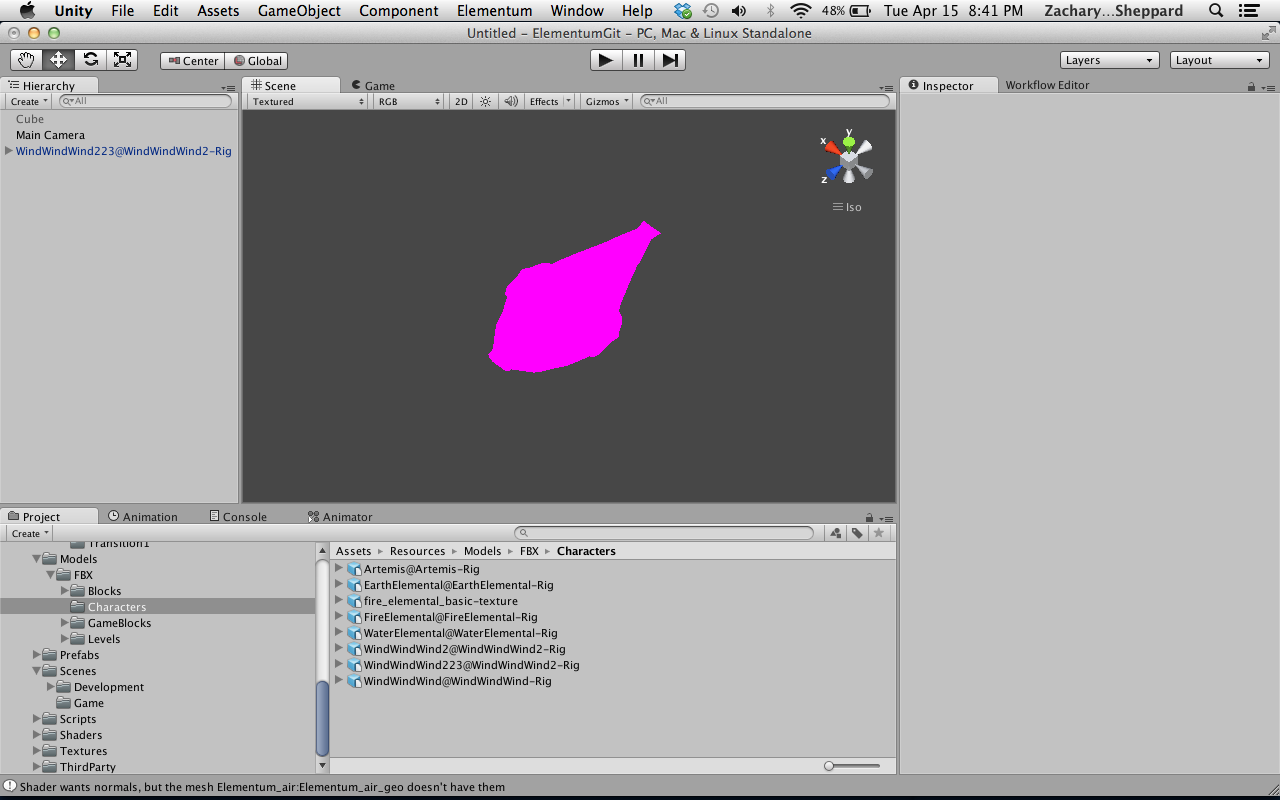
I am getting an issue when importing from maya to unity. I have included a picture of the maya scene, as well as the (sorry for the non existing texture) imported fbx into unity. We completely lose our wings, or even a bird figure. I was wondering if anyone has ever seen this and will feel inspired to help us fix our problem. If at all possible, please provide a fix before this friday (April 18 2014).
Answer by GingerLoaf · Jun 29, 2015 at 04:18 PM
Sorry I won't be marking off anybody's answer as correct. Our art team figured it out and, long after this project has been completed, I am still unaware of what they did. I just don't want to mark off an answer that I don't know 100% is correct.
Answer by Animatics_3D · Apr 29, 2014 at 04:17 PM
You are not exporting your character in a good way thats why its deformed in unity.
i have scene your model rig and got you are using ik,controls and exporting whole node that why its creating problems.bec unity is not supporting ik rig and any controls.
but it has a alternate techinic to export this kinds of character.
Before exporting >FBX You need to unparent joints hierarchy and mesh from group in outline
after that you need to select Joint Hierarchy and Mesh then export selected .
Try this you can definitely find your solution .
if you can not attempt you can send me your character so that i will fix your problems.