- Home /
Script For Planes Rotation Using The Mouse Except a Bit Delayed
So I'm pretty new to Unity and have coded a basic plane script. I would like for the players to use both mouse or keyboard. I made a simple mouse script along with some simple planes scripts. The only problem is I would like for the turning of the plane to be delayed so it would not turn instantly. Preferably I would like for the script to be like this: https://www.youtube.com/watch?v=pdrAVzDMz14 except with the camera attached to the plane so a bit different. You don't to write the full script but if you could give the basics and explain a bit so I could learn how it would be greatly appreciated. Thanks!
My Script:
using System.Collections;
using System.Collections.Generic;
using UnityEngine;
public class PlaneMovement : MonoBehaviour
{
public Animator anim;
public float maxSpeed = 50f; // Our maximum speed allowed.
public float decAltSpeed = 20f; //Decrease Altitude.
public float incAltSpeed = 20f; // Increase Altitude.
public float curSpeed; // Current Speed;
public float applySpeed = 4f; // How much force to apply (Forward).
public float airBrakeForce = 2f; // Breaks.
public float rollPower = 30f;
public float rotationSpeed = 70f;
public float yawPower = 30f;
public float pitchPower = 30f;
public bool Mouse = true;
private Rigidbody myRigid; // Our Rigidbody.
void Start(){
myRigid = GetComponent<Rigidbody>();
applySpeed= 20f; // Gets the players Rigidbody.
Cursor.lockState = CursorLockMode.Locked;
}
void FixedUpdate(){
curSpeed = myRigid.velocity.z;
if(curSpeed >= maxSpeed){
//If our speed maxes out to our maxSpeed we restrict our plane from going any faster.
applySpeed = curSpeed;
}
if(Input.GetKey(KeyCode.W)){
//Apply Accelleration
myRigid.AddRelativeForce(Vector3.forward * applySpeed);
applySpeed+= 0.30f;
}
if (Mouse == true)
{
transform.Rotate (Vector3.up * rotationSpeed * Input.GetAxis ("Mouse X"));
transform.Rotate (Vector3.left * rotationSpeed * Input.GetAxis ("Mouse Y"));
}
if(Input.GetKey(KeyCode.S)){
//Apply BREAKS
myRigid.AddRelativeForce(Vector3.back * airBrakeForce);
if(curSpeed <= decAltSpeed){
myRigid.AddRelativeForce(Vector3.down * decAltSpeed);
}
}
}
void Update(){
anim.SetBool("Flying", true);
if (curSpeed >= maxSpeed || curSpeed>= -40f)
{
curSpeed = maxSpeed;
}
float roll;
float pitch;
float yaw;
yaw = Input.GetAxis("Yaw") * yawPower * Time.deltaTime;
roll = Input.GetAxis("Roll") * rollPower * Time.deltaTime;
pitch = Input.GetAxis("Pitch") * pitchPower * Time.deltaTime;
transform.Rotate(pitch, yaw, roll);
if (curSpeed<= 0f)
{
myRigid.AddRelativeForce(Vector3.down * decAltSpeed);
}
if (Input.GetKey(KeyCode.UpArrow))
{
if(curSpeed >=incAltSpeed){
myRigid.AddRelativeForce(Vector3.up * incAltSpeed);
}
}
}
}
Your answer

Follow this Question
Related Questions
Destroying projectile on collision with every object. 1 Answer
A* Pathfinding on enemy to follow the player 0 Answers
Distribute terrain in zones 3 Answers
How can i make changes like in example? 0 Answers