- Home /
Animator unable to properly transition between Animation Clips
Alright so my problem is next. I've got an idle animation and attack throw animation for character which work fine. Since i can reposition the character I need animations for catching (begining of reposition), carry state which handles the animations while characters is carried and drop when you finish repositioning. The following problem is: From idle you can go to carry only when the parameter (trigger) catch is activated and that animation is just fine. The transition from catch to carry state is EndTime aka when carry animation finishes but that doesnt happen I just get returned from carry animation to idle back again even though there is no transition between those two states. I've tried adding tranisition from any state based on the same catch trigger but no success.
Here is a picture of diagram in animator windows. Any help is appreciated, thank you in advance!
![![alt text][1]][2]
I'm guessing the problem might be the transition from AnyState to Idle.
what are the conditions?, if it is exit time alone, then it will transition to idle after any other animation is played.
Didn't know that, actually yes the condition is exit time alone. o.O Thanks for the info.
What condition should I use ins$$anonymous$$d of exit time for transition between any state and idle?
edit: Should i add like some bool parameter RepositionCompleted then add that to transition condition set it to false when it enters catch and set it to true when it finishes the drop?
edit 2: I've managed to pull it off man @Scrapy_ thank you for your suggestion I will post picture of my new state if anyone else bumps on this problem like me.
glad it worked out for ya :)
I'm not really sure of the best way to go about it, but yeah I have been using bools to trigger my animations, I have a bool for each animation except idle which must be true in order for the animation to play, and the bools are set by scripts and in some cases animation events.
It makes it very easy to control when an animation is allowed to play and when it is not.
Answer by MDarkwing · Apr 17, 2014 at 09:49 AM
EDIT:
I finnaly managed to do it the solution was like this:
Ive added to transition from (Any State) -> (Idle) trigger parameter which is set to true in animator. I've moved the transition to Catch state to (Any State) -> (Catch) with trigger Catch which i set programmaticaly to true when needed.
I think now it goes like this from any state which at start the trigger to idle state is true then it goes to idle animation, and from anystate i can play the catch animation which need to be triggered by Catch parameter. The cycle from (Catch) -> (HoldOn) -> (Drop) now works perfectly. Thank you Scrapy_ once more for idea.
Here is the new Animator state 
[1]: /storage/temp/25208-example.jpg
[2]: /storage/temp/25208-example.jpg
Your answer

Follow this Question
Related Questions
Mecanim transition retargeting and conditional exit to any state? 0 Answers
Animator Transitions not Crossfading 1 Answer
[StateMachineBehaviours] All prefabs share same state machine. 0 Answers
How to stop mesh disappearing during Animator state transition blend time? 1 Answer
Has Exit Time causes between trigger and transition. How can I stop this? 1 Answer