- Home /
how to use gui buttons as input get axis for mobile?
I tried some ways to do it, but they didn't worked. Here is my scripts (based on the tutorial series car controller kit, by flat tutorial), I started converting them to use in mobile, and I already got to set up the acelerometer, but the touch inputs are still missing.
WheelScript:
enum wheelType { Steer , SteerAndMotor , Motor , JustAWheel};
var typeOfWheel : wheelType;
var handBreakable : boolean = false;
var invertSteer : boolean = false;
var wheelTransform : Transform;
var zeroAc: Vector3;
var curAc: Vector3;
var sensH: float = 10;
var sensV: float = 10;
var smooth: float = 0.5;
var GetAxisH: float = 0;
var GetAxisV: float = 0;
private var speedFactor : float;
private var wheelCollider : WheelCollider;
private var carScript : CarControleScript;
private var mySidewayFriction : float;
private var myForwardFriction : float;
private var slipSidewayFriction : float;
private var slipForwardFriction : float;
private var axisH: float = 0;
private var axisV: float = 0;
function ResetAxes(){
zeroAc = Input.acceleration;
curAc = Vector3.zero;
}
function Start () {
wheelCollider = gameObject.GetComponent(WheelCollider);
carScript = transform.root.gameObject.GetComponent("CarControleScript");
SetValues();
ResetAxes();
}
function SetValues(){
myForwardFriction = wheelCollider.forwardFriction.stiffness;
mySidewayFriction = wheelCollider.sidewaysFriction.stiffness;
slipForwardFriction = 0.05;
slipSidewayFriction = 0.085;
}
function Update () {
WheelPosition();
ReverseSlip();
wheelTransform.Rotate(wheelCollider.rpm/60*360*Time.deltaTime,0,0);
if (typeOfWheel == wheelType.Steer || typeOfWheel == wheelType.SteerAndMotor)
wheelTransform.localEulerAngles.y = wheelCollider.steerAngle - wheelTransform.localEulerAngles.z;
curAc = Vector3.Lerp(curAc, Input.acceleration-zeroAc, Time.deltaTime/smooth);
GetAxisV = Mathf.Clamp(curAc.y * sensV, -1, 1);
GetAxisH = Mathf.Clamp(curAc.x * sensH, -1, 1);
}
function FixedUpdate (){
if (typeOfWheel == wheelType.Motor || typeOfWheel == wheelType.SteerAndMotor){
TorqueControle ();
}
if (typeOfWheel == wheelType.Steer || typeOfWheel == wheelType.SteerAndMotor){
SteerControle ();
}
if (handBreakable){
HandBrake();
}
if(!carScript.braked){
Decellaration();
}
}
function InputGetAxis(axis: String): float {
var v = Input.GetAxis(axis);
if (Mathf.Abs(v) > 0.005) return v;
if (axis=="Horizontal") return axisH;
if (axis=="Vertical") return axisV;
}
function OnGUI() {
axisV = axisH = 0;
if (GUI.RepeatButton( Rect( 10, 435, 100, 35 ), "Forward" ) ) axisV = 1;
if (GUI.RepeatButton( Rect( 690, 435, 100, 35 ), "Backward" ) ) axisV = -1;
}
function WheelPosition(){
var hit : RaycastHit;
var wheelPos : Vector3;
if (Physics.Raycast(transform.position, -transform.up,hit,wheelCollider.radius+wheelCollider.suspensionDistance) ){
wheelPos = hit.point+transform.up * wheelCollider.radius;
}
else {
wheelPos = transform.position -transform.up* wheelCollider.suspensionDistance;
}
wheelTransform.position = wheelPos;
}
function Decellaration(){
if (Input.GetButton("Vertical")==false){
wheelCollider.brakeTorque = carScript.decellarationSpeed;
}
else{
wheelCollider.brakeTorque = 0;
}
}
function SteerControle (){
speedFactor = transform.parent.root.rigidbody.velocity.magnitude/carScript.lowestSteerAtSpeed;
var currentSteerAngel = Mathf.Lerp(carScript.lowSpeedSteerAngel,carScript.highSpeedSteerAngel,speedFactor);
if (invertSteer)
currentSteerAngel *= -GetAxisH;
else
currentSteerAngel *= GetAxisH;
wheelCollider.steerAngle = currentSteerAngel;
}
function TorqueControle (){
if (carScript.currentSpeed < carScript.topSpeed && carScript.currentSpeed > -carScript.maxReverseSpeed && !carScript.braked){
wheelCollider.motorTorque = carScript.maxTorque * Input.GetAxis( "Vertical" );
}
else {
wheelCollider.motorTorque =0;
}
}
function HandBrake(){
if (carScript.braked){
if (carScript.currentSpeed > 1){
SetRearSlip(slipForwardFriction ,slipSidewayFriction);
}
else if (carScript.currentSpeed < 0){
SetRearSlip(1 ,1);
}
wheelCollider.brakeTorque = carScript.maxBrakeTorque;
wheelCollider.motorTorque =0;
if (carScript.currentSpeed < 1 && carScript.currentSpeed > -1){
carScript.backLightObject.renderer.material = carScript.idleLightMaterial;
}
else {
carScript.backLightObject.renderer.material = carScript.brakeLightMaterial;
}
}
else {
wheelCollider.brakeTorque = 0;
SetRearSlip(myForwardFriction ,mySidewayFriction);
}
}
function ReverseSlip(){
if (carScript.currentSpeed <0){
SetFrontSlip(slipForwardFriction ,slipSidewayFriction);
}
else {
SetFrontSlip(myForwardFriction ,mySidewayFriction);
}
}
function SetRearSlip (currentForwardFriction : float,currentSidewayFriction : float){
if (typeOfWheel == wheelType.Motor || typeOfWheel == wheelType.SteerAndMotor && !carScript.braked){
wheelCollider.forwardFriction.stiffness = currentForwardFriction;
wheelCollider.sidewaysFriction.stiffness = currentSidewayFriction;
}
}
function SetFrontSlip (currentForwardFriction : float,currentSidewayFriction : float){
if (typeOfWheel == wheelType.Steer || typeOfWheel == wheelType.SteerAndMotor && !carScript.braked){
wheelCollider.forwardFriction.stiffness = currentForwardFriction;
wheelCollider.sidewaysFriction.stiffness = currentSidewayFriction;
}
}
Car controle script:
var centerOfMass : Vector3; //Center of mass
var dataWheel : WheelCollider; //Wheel Collider from which you want to calculate the speed
var lowestSteerAtSpeed : float = 50; //if lowestSteerAtSpeed < currentSpeed the steer Angle = highSpeedSteerAngel
var lowSpeedSteerAngel : float = 10; //This could be a high value
var highSpeedSteerAngel : float = 1; //This shouldn't be a high value (recomended for stability of car)
var decellarationSpeed : float = 30; //How fast the car will decellarate
var maxTorque : float = 50; //Maximum Torque
var currentSpeed : float; //Current Speed of car
var topSpeed : float = 150; //Highest speed at which the car can go
var maxReverseSpeed : float = 50; //Highest Reverse speed
var backLightObject : GameObject; //Mesh for reverse light
var idleLightMaterial : Material; //for idle state
var brakeLightMaterial : Material; //Braked state
var reverseLightMaterial : Material; //Reverse state
@HideInInspector
var braked : boolean = false; //Brake trigger
var maxBrakeTorque : float = 100; //Braking speed
var speedOMeterDial : Texture2D; //GUI Texture for dial
var speedOMeterPointer : Texture2D; //GUI Texture for needle
var gearRatio : int[]; //Shift gear at speed
var spark : GameObject; //OnCollision Spark
var collisionSound : GameObject; //OnCollision Sound
private var axisH: float = 0;
private var axisV: float = 0;
function Start () {
rigidbody.centerOfMass=centerOfMass; //Center of mass , for this the car should be pointing on z axis
}
function FixedUpdate () {
HandBrake();
}
function Update(){
BackLight ();
EngineSound();
CalculateSpeed();
}
function CalculateSpeed(){
currentSpeed = 2*22/7*dataWheel.radius*dataWheel.rpm*60/1000;
currentSpeed = Mathf.Round(currentSpeed);
}
function BackLight (){
if (currentSpeed > 0 && Input.GetAxis("Vertical")<0&&!braked){
backLightObject.renderer.material = brakeLightMaterial;
}
else if (currentSpeed < 0 && Input.GetAxis("Vertical")>0&&!braked){
backLightObject.renderer.material = brakeLightMaterial;
}
else if (currentSpeed < 0 && Input.GetAxis("Vertical")<0&&!braked){
backLightObject.renderer.material = reverseLightMaterial;
}
else if (!braked){
backLightObject.renderer.material = idleLightMaterial;
}
}
function HandBrake(){
if (Input.GetButton("Jump")){
braked = true;
}
else{
braked = false;
}
}
function EngineSound(){
for (var i = 0; i < gearRatio.length; i++){
if(gearRatio[i]> currentSpeed){
break;
}
}
var gearMinValue : float = 0.00;
var gearMaxValue : float = 0.00;
if (i == 0){
gearMinValue = 0;
}
else {
gearMinValue = gearRatio[i-1];
}
gearMaxValue = gearRatio[i];
var enginePitch : float = ((currentSpeed - gearMinValue)/(gearMaxValue - gearMinValue))+1;
audio.pitch = enginePitch;
}
function InputGetAxis(axis: String): float {
var v = Input.GetAxis(axis);
if (Mathf.Abs(v) > 0.005) return v;
if (axis=="Horizontal") return axisH;
if (axis=="Vertical") return axisV;
}
function OnGUI (){
GUI.DrawTexture(Rect(Screen.width - 300,Screen.height - 150,300,150),speedOMeterDial);
var speedFactor : float = currentSpeed / topSpeed;
var rotationAngle : float;
if (currentSpeed >= 0){
rotationAngle = Mathf.Lerp(0,180,speedFactor);
}
else {
rotationAngle = Mathf.Lerp(0,180,-speedFactor);
}
GUIUtility.RotateAroundPivot(rotationAngle,Vector2(Screen.width - 150 ,Screen.height));
GUI.DrawTexture(Rect(Screen.width - 300,Screen.height - 150,300,300),speedOMeterPointer);
axisV = axisH = 0;
if (GUI.RepeatButton( Rect( 10, 435, 100, 35 ), "Forward" ) ) axisV = 1;
if (GUI.RepeatButton( Rect( 690, 435, 100, 35 ), "Backward" ) ) axisV = -1;
}
function OnCollisionEnter (other : Collision){
if (other.transform != transform && other.contacts.length != 0){
for (var i = 0; i < other.contacts.length ; i++){
Instantiate(spark,other.contacts[i].point,Quaternion.identity);
var clone : GameObject = Instantiate(collisionSound,other.contacts[i].point,Quaternion.identity);
clone.transform.parent = transform;
}
}
}
function OnDrawGizmos () {
Gizmos.color = Color.white;
Gizmos.DrawWireSphere (transform.position+centerOfMass, 0.1);
}
Does anyone knows how to use the gui buttons as input get axis, or how to convert this script to use natively acelerometer for steering and buttons for acelerate, brake/reverse, and hand brake?
Answer by BlackPanda · Apr 15, 2014 at 08:33 AM
If you are using a GUITexture, then use the method HitTest()
https://docs.unity3d.com/Documentation/ScriptReference/30_search.html?q=hittest
Using this method, you can check whether a particular point is inside a GUI element.
N.B: There are already some posts about this in Answers. You didn't use the search functionality effectively.
Your answer

Follow this Question
Related Questions
The name 'Joystick' does not denote a valid type ('not found') 2 Answers
List the Index of an Array as Buttons 1 Answer
How could I implement cheat codes in my game? 2 Answers
How do I invert the Y axis in Penelope tutorial? 3 Answers
Input Shift name 2 Answers