- Home /
TextArea does not fire KeyDown events
The TextArea control (along with the TextField control) does not fire an EventType.KeyDown event when a keyboard key is pressed. Why is this, and what is a good workaround?
Here is a script that demonstrates this:
private string textAreaString = "Type here: !";
void Update () {
// Only happens on mouse click
if(Input.anyKeyDown)
Debug.Log("SUCCESS! Input.anyKeyDown is true!");
// Only happens on mouse click
if(Input.anyKey)
Debug.Log("SUCCESS! Input.anyKey is true!");
}
void OnGUI ()
{
textAreaString = GUILayout.TextArea(textAreaString);
// Only happens on mouse click
if(Event.current.type == EventType.KeyDown)
Debug.Log("SUCCESS! EventType.KeyDown fired!");
// Only KeyUp and used events happen
if(Event.current.type != EventType.Repaint && Event.current.type != EventType.Layout )
Debug.Log("Current event " + Event.current.type + " at " + Time.timeSinceLevelLoad);
}
I'm currently running Unity 4.0.1f2 on PC.
Hi, It happens when the event gets used by any other control. In this case, the $$anonymous$$eyDown event is getting used by the TextArea control and so it doesnt fire.
Answer by jiteshvm · Apr 10, 2013 at 06:19 PM
This could be a workaround
private string textAreaString = "Type here: !";
// Use this for initialization
void Start () {
}
// Update is called once per frame
void Update () {
// Only happens on mouse click
//if (Input.anyKeyDown)
// Debug.Log("SUCCESS! Input.anyKeyDown is true!");
// Only happens on mouse click
//if (Input.anyKey)
// Debug.Log("SUCCESS! Input.anyKey is true!");
}
void OnGUI()
{
if (Event.current.type == EventType.KeyDown && GUI.GetNameOfFocusedControl() == "test")
Debug.Log("SUCCESS! EventType.KeyDown fired!");
GUI.SetNextControlName("test");
textAreaString = GUILayout.TextArea(textAreaString);
}
Okay, so if you check the event before a control uses it, it will work. Wonderful, thank you!
Your single comment was the solution to my problems. Thanks Risky$$anonymous$$artin
I have a problem still. This allows me to get a event trigger when inside a text box. But what about a toggle button. I'm basically trying to make it my plugin save its settings anytime a button is clicked on the UI.
Your answer

Follow this Question
Related Questions
Event Trigger For Key Pressed 4 Answers
Clearing TextArea / Text field 2 Answers
Can I do this? 1 Answer
Changing the keyboard type used on a GUI.TextField 0 Answers
TextField not getting focus on iOS 1 Answer