- Home /
How to publish my game as a facebook app?
Hello,
How do I publish my game on facebook?
What better way to build? Web?
Should have tried to publish it as web. I climbed it on my server and tried to access the address asdfa; slkfjads; lkfjas / jogo.html but could not.
I would like to know the steps I should follow.
Can anyone help me, or send me an example?
Thank you.
Answer by yoyo · Aug 20, 2013 at 08:15 PM
A Facebook web app at its simplest is an html page hosted on Facebook. Build your Unity app for the web and then deploy it as a Facebook app.
Here is the basic process:
Create Unity application.
Build a web build. This will generate an html file and a unity3d file. (Note that the html file can be modified to suit your needs, just make sure it loads the Unity build. And of course your users will need the Unity web player plugin installed.)
Host the html and the unity3d file on your web server.
Go to developers.facebook.com/apps (you will need an account) and click the "Create New App" button.
Enter your application information, making sure to set the "Canvas URL" to link to the Unity html file posted in step 3.
There are lots of details I haven't covered, but that should get you started. There is lots of info over at developers.facebook.com.
If you want to communicate between the Unity app and Facebook, the Graph API is the usual way to do so. You can use this from client-side javascript embedded in the html page that also launches your Unity game, or you could use it from within Unity itself via the WWW class. The latter approach requires jumping through some hoops (security, web request/response, etc.) and may be simplified by using a third party Unity add-in for Facebook communication. If you search the asset store for "facebook" there are lots of resources. I expect the better of these also provide information on Facebook publishing.
See also How can I make my Unity application work inside Facebook. A bit out of date, but still relevant.
I am through with building my android facebook app but i am facing difficulty in submission of app. Please help
Answer by karmik · Jun 29, 2017 at 02:26 PM
now you dont need any hosting. Facebook will do the hosting for you. Check out the below tut
Answer by Sylwest-Production · Mar 03, 2016 at 12:10 AM
Thx for your help but I have a problem with the Facebook Canvas URL.
I hosted my game in WebGL in a public folder in GoogleDrive, the game is loading and is working very well when I'm testing it with my browsers (so the hosting is working...).
But in the Facebook Canvas URL, they say : This URL must end with a "/" or have a "?" in the path
The address I want to use is : https://googledrive.com/host/MYAPPID/index.html
(MYAPPID = the series of numbers and letters given by the public link in google drive).
Please could someone help me ?
It's been 10 days I'm trying to publish my game on Facebook and I'm really discouraged....
Thx for your help
Answer by xZippo · Mar 15, 2016 at 08:48 PM
GoogleDrive is not a web server... you need one to host your game.
Your answer