- Home /
Export & Install APK on Android
Hello there!
It would be nice if someone could help me with my problem..
I am currently developing & testing a game for android via the Unity Remote app.
Now I would like to test it without those lags and how it would actually look like.
For this I built the APK, but now what? I could find solutions around the Internet, but Dropbox gives me an error and I can't drag it via USB. What the hell am I doing wrong? Shouldn't it work?
I would prefer downloading it on my Android Tablet via a Dropbox App.
But it gives me an error??
Thanks in advance!
Why can't you drag it by USB? What kind of error do you get? can you install the AP$$anonymous$$?
I presonally drag my apk file via USB to my device and it install it.
You can always export to Eclipse and let that install it for you. This has the advantage of LogCat debugging.
When I plug my tablet in, I only can see the camera-SD-card on my PC... I can't drag AP$$anonymous$$ files into my camera. I mean.. Wtf? ^^
I get an error at my dropbox app when it nearly finsihed the download of the AP$$anonymous$$. It says it just failed. I can download other smaller files with no problems.
Regards
If you can only see your camera SD card, that menas you have a settings issue, because your USB can either be connected to transpoty Camera files only, or any other file. http://www.dummies.com/how-to/content/how-to-connect-your-android-tablet-to-a-computer-t.html
Answer by Seizure · Sep 23, 2013 at 02:18 PM
As long as you can get the APK onto the device utilize easyinstaller (get it from the appstore free) and install your app.
Answer by Razvan Pusca · Jul 04, 2014 at 12:50 AM
just drag it onto your device and look for it in the app manager or you can download a free app manager to find it on your phone
Answer by salmanqureshi24 · Oct 20, 2017 at 07:27 AM
As long as you can get the APK onto the device utilize easyinstaller and install
Answer by abhinayakjoshi0001 · Dec 13, 2017 at 09:24 AM
drag it onto your device and look for it in the app manager
,drag it onto your device and look for it in the app manager Modmyandroid
Your answer