- Home /
Mark on the ground for falling object in Unity3D
Hello, I wanted to make an object fall from the sky to the ground. I already have the object spawning and falling, but I wanted to have a mark on the ground so the player knows where the object is falling. Is there a way to do that?
Answer by Harinezumi · Jan 15, 2018 at 02:19 PM
[EDIT] Check the comments for more info!
There is a dirty way to do it, and a more general, cleaner way.
Dirty way
I did this when I was first learning Unity and the free version did not yet have shadows. Create a prefab with the marker you want to show on the ground, and Instantiate() it at the same xz position as your falling object, but very slightly above your ground (i.e. GameObject markerInstance = Instantiate(markerPrefab, new Vector3(fallingObjectPosition.x, 0.05f, fallingObjectPosition.z), Quaternion.Identity); ). The only issue with this is that if the falling object gets Destroyed(), the marker will remain. So you can assign the markerInstance to some variable of a script on the falling object, and in the OnDestroy() of that script do if (marker != null) { Destroy(marker); }
Cleaner way
Your falling object will need a script that controls the creation of your marker, e.g. FallMarkerControl. FallMarkerControl needs a GameObject fallMarkerPerfab field, to which you need to assign the prefab for a generic fall marker object (I would write [SerializeField] private GameObject fallMarkerPrefab = null;, but this is a personal preference). Then in Start() you cast a ray from your falling object downwards (or more general, in your "fall" direction), and the position that you hit is where you need to position a new instance of the fallMarkerPrefab.
Something like this:
[SerializeField] private GameObject fallMarkerPrefab = null;
[SerializeField] private Vector3 fallDirection = Vector3.down;
private GameObject fallMarkerInstance = null;
private void Start () {
if (fallMarkerPrefab != null) {
RaycastHit hit;
if (Physics.Raycast(new Ray(transform.position, fallDirection), out hit)) {
Vector3 fallPosition = hit.point;
fallMarkerInstance = Instantiate(fallMarkerPrefab, fallPosition - 0.05f * fallDirection, Quaternion.identity); // small displacement to avoid z-fighting with the ground
}
}
private void OnDestroy () {
if (fallMarkerInstance != null) { Destroy(fallMarkerInstance); }
}
}
Note that this second way also only works correctly if you have a more or less flat ground, otherwise your marker will float (of course, that can be solved if you rotate your fallMarkerInstance with the normal of the raycast hit).
Hope this helps!
What if the ray hits the player or any other object? Will it instantiate on top of it?
Yes, if it hits the player or an object different from the ground, then it will be created on top of that object. To avoid that, you can put the ground on a different layer, and then use the layer checking version of Physics.Raycast() (which is actually more efficient). See this answer for how it can be done: https://answers.unity.com/questions/1108781/set-ray-only-when-raycast-a-specific-layer.html
Even though I use int ...= Layer$$anonymous$$ask.Get$$anonymous$$ask(""); nothing seems to change.
Your answer

Follow this Question
Related Questions
character gravity problem 1 Answer
Endless "Falling in place" Simulation Question 0 Answers
Freeze constrains bug or idk 0 Answers
My object is falling through the platform 1 Answer
Why is my GameObject just falling in space after creation? 4 Answers