- Home /
Mouse Over Wont Work on Bone Animated Meshes.
So, I am doing this project at work where a 3D teeth studycast (that I have sculpted to put it inside the computer) is used for a e-learning program for odontology students.
The students have to be able to select the teeth and with a given tool do what required. So I animated the "Jaw" and of course the mesh collider does not work anymore, so I attached to the lower jaw (the only one that moves in order to open the mouth to look inside), the various mesh colliders of all the lower teeth. I am able to know which one I am hitting with the raycast checking the material, so the interactivity is solved,
HOWEVER! with the simple script of mouse over I wanted to highlight the object, so for the upper teeth works fine since they are not animated (I pressume), but the lower ones are not highlighted.
In case I was not clear (not surprising at all), what I want, or would like, is that all the various objects that are part of the lower Jaw (the lower teeth), highlight when the mouse is over them even if they are being "bone animated", for the mouse over regular script does not work with theese.
Thanks to all in advance and I hope there is a simple solution to this.
Daniel.
Answer by Deini Brett · Apr 06, 2016 at 10:54 AM
The only solution I have found, or rather the only way to work around it, it has been to break the prefab and make the teeth-objects children of the jaw bone, that way they remain independent objects and they work fine. But its very doggy in my opinion. I hope there is a better solution!
Your answer