- Home /
Retargeting of additional bones for two characters with the same rig hierarchy
Hi everyone,
we have a problem with the new bone masking method of the mecanim system. In our current game we have tree evolution states of our character. In every evolution state the mesh and the rig size of the character is changing but the hierarchie of the bone structure stays the same.
The retargeting of all the bodyparts is working, but all the additional bones who are responsible for the facial expressions are not moving in the right positions. They use the coordinates of the additional bones of the animated evolution state instead. As you can see in the picture, it cause the problem of shifted geometry of pupils (1) and eyelids (2).
For Unity 4.0 we used a little workaround to shift the facial parts to the right place by adding an empty object as a parent to the hierarchy of the rig, but in version 4.3 it isn´t possible anymore. As soon as I create a empty object in the rig hierarchy the child stops its animation. I tried so many ways by adding different masks with the same bonestructure or with the helper objects included but nothing worked.
Now I need your help and it will be so great if you know another workaround for the Unity version 4.3.
Thank you in advance!
Just wondered if you had made any progress on this? We're having a very similar issues with our character, where we're experiencing shifted geometry of eye balls and eyelids. We also experienced odd behavior with the root shifting and he whole model being off set in the Y axis.
We have made a very crude work around by using legacy animation but its not a fix and wouldn't work in all situations and won't work for us long term.
Could this be a bug?
Your answer