- Home /
Face the direction of movement.
While I know almost nothing about JavaScript, I have managed to cobble together a code that will move a game object (The player. I use a rigidbody) when a GUI button is pressed.
The purpose of this is to allow me to try and make a simple game that could theoretically be used on a touch screen device by way of a “Virtual D-pad”
While it works thus far – I am unable to get the object to rotate and face the direction that it is moving.
If it is of any benefit – The character moves in the X and Z axis along the ground.
This is code used:
var customButton : GUIStyle;
var person : GameObject;
function OnGUI () {
// Make the first button. If it is pressed, Application.Loadlevel (1) will be executed
if (GUI.RepeatButton(Rect (0,180,Screen.width / 2,60), "", customButton))
{
person.transform.Translate(-0.05,0,0);
}
}
As it stands, I use 4 variants of this code as separate JavaScript objects to control the player (Condensing them into one will be the next stage, but if you think it would be simpler to do now, please do not hesitate to say!)
Any further details and I will happily try to give them.
Thanks
I also apologise that this is similar to many other questions, but I tried to implement the various solutions to no effect.
Answer by flaviusxvii · Jul 01, 2011 at 03:51 PM
person.transform.forward is the direction the person is facing. use person.transform.LookAt(some position in the world) to get it to face that way. Do something like person.transform.position += person.transform.forward Time.deltaTime speed to move the person in the direction he is facing.
LookAt is a pretty solid soloution – However I now have one smaller issue.
When looking at an object, when the player character moves out of the central X and Z axis of the level (assu$$anonymous$$g the look at objects are in the middle) the character will veer directly towards that point when using
“transform.position += person.transform.forward Time.deltaTime speed;”
as opposed to what I have above, it also happens if I do not change it.
Simply adding..
var point: Vector3 = targetObj.position;
and
person.transform.LookAt (point);
..to my original script seemed to do the trick, but it still veers very slightly towards the target,and while not such a problem as to ruin the game play, is not ideal.
To summarise:
The character looks at the target but now moves in the direction desired, as well as drifting ever so slightly off course.
Hope this is clear!
Answer by aldonaletto · Jul 01, 2011 at 04:09 PM
Instead of moving the character in each direction separately, you can turn the character in the direction you want, then move it always forward:
var speed:float = 4;
if (GUI.RepeatButton(Rect (0,180,Screen.width / 2,60), "", customButton))
{
person.transform.forward = -Vector3.right;
person.transform.Translate(0,0,speed*Time.deltaTime);
}
if (GUI.RepeatButton(Rect (...), "", customButton)) // right
{
person.transform.forward = Vector3.right;
person.transform.Translate(0,0,speed*Time.deltaTime);
}
if (GUI.RepeatButton(Rect (...), "", customButton)) // forward
{
person.transform.forward = Vector3.forward;
person.transform.Translate(0,0,speed*Time.deltaTime);
}
if (GUI.RepeatButton(Rect (...), "", customButton)) // back
{
person.transform.forward = -Vector3.forward;
person.transform.Translate(0,0,speed*Time.deltaTime);
}
Using Time.deltaTime you can have a constant velocity, independent of frame rate. You can test other values for speed in the Inspector.
This is not the most efficient code in the world, but match what you already had.
Thanks, Time.deltaTime seems like a favourable option - and I hope to re-impliment it (I'd have used this version of the code but it gave me a lot of simple erros I lack the skill to unravel.)
As it stands, moving forward at the moment seems to be causing me to veer slightly to one side when the character rotates, but I will continue to tinker - Thankyou
(Sidenote: While I know very little, which part of this code is calling for the game object to rotate? the 0, 0 of the person.transform.Translate? I'd liek to wrap my head aronud the code so that I will have less problems like this in the future ins$$anonymous$$d of forever finding help! sorry to be a bother.)
Your answer

Follow this Question
Related Questions
Look At while locked in a position 1 Answer
Rotate Object to face 2 axis? 1 Answer
LookAt() with X axis 1 Answer
Constrain LookAt to Local Axis 2 Answers
Make LookAt only rotate X Axis 1 Answer