- Home /
unity 3.5 new Compression Quality setting in iOS PVRTC
I noticed a new setting in Unity3.5 for iOS builds in the Texture importer when choosing Override for iPhone, PVRTC format. A field appears that allows Normal or Best.
Does anyone know what this is doing? What is the difference between Normal and Best for storage, performance and visible effect.
As usual, I can't find anything in the docs regarding this new feature, there is no tool tip and I can;t see any noticeable visual difference.
Thanks
Answer by joe.davis · Apr 25, 2012 at 02:52 PM
Both options will result in the same storage size of the image and the same performance at run time. The difference between Normal and Best is to do with the amount of time the compressor spends improving the quality of the compressed image. In most cases the difference in quality between Normal and Best is negligible, so its better to use Normal as it will take less time to compress the image.
You can find out more about the different quality levels and which use cases they are best suited to in the "PVRTexTool Reference Manual" here: http://www.imgtec.com/powervr/insider/powervr-sdk-docs.asp
Your answer