- Home /
assemblies can not turn to bundle
What I need is to include scripts in assetbundle. As I follow the guide in unity document, first turn c# scripts to assemblies. I did it with mono with UnityEngine.dll added to References. But the output .dll file can not build into assetbundle, it says Including Editor Object in Asset Bundle DefaultAsse. I don't know which part is wrong since there is no step by step how to create assemblies in the document. gladly the .dll file can be download and scripts in it can be attach to the gameobject. So are there any way to turn dll to assetbundle? Or the right way to turn scripts to assemblies?
You need to include it as a binary resource and then load the assembly from the bytes.
I can download the .dll as binary one,System.Reflection.Assembly.Load(w.bytes); What confuse me is when I try to turn assemblies to assetbundle it report error "Asset bundles can not include Editor Objects (DefaultAsset): Assets/AssetBundles/test.dll. UnityEditor.BuildPipeline:BuildAssetBundle(Object, Object[], String, BuildAssetBundleOptions, BuildTarget)" . I don't know which step is wrong.
How did you turn c# scripts to assemblies and add UnityEngine.dll to References??
Answer by fresair · May 10, 2013 at 05:56 AM
Problem solved, need to change .dll to .bytes. In Mac, the .dll is hidden at first, so need to make sure not just change the fiel name but change the type.
Answer by Ruchir · Apr 28, 2017 at 09:18 AM
How did you turn c# scripts to assemblies and add UnityEngine.dll to References??
Your answer

Follow this Question
Related Questions
How to import the object from server to unity 2 Answers
The name 'Joystick' does not denote a valid type ('not found') 2 Answers
Unhandled exception caused by AssetBundle downloading in Unity 4.1.2 0 Answers
Can someone help me fix my Javascript for Flickering Light? 6 Answers
Setting Scroll View Width GUILayout 1 Answer